Security…Security…We need password protection on our webpage stat!
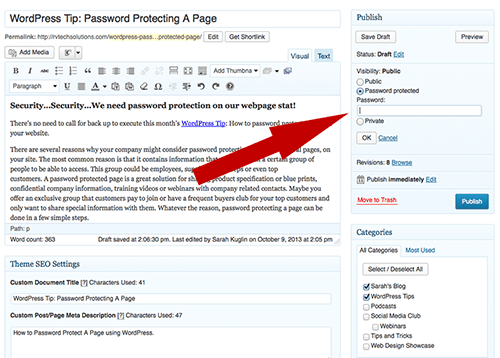 There’s no need to call for back up to execute this month’s WordPress Tip: How to password protect a page on your website.
There’s no need to call for back up to execute this month’s WordPress Tip: How to password protect a page on your website.
There are several reasons why your company might consider password protecting a page, or several pages, on your site. The most common reason is that it contains information that you only want a certain group of people to be able to access. This group could be employees, suppliers, sales reps or even top customers. A password protected page is a great solution for sharing product specification or blue prints, confidential company information, training videos or webinars with company related contacts. Maybe you offer an exclusive group that customers pay to join or have a frequent buyers club for your top customers and only want to share special information with them. Whatever the reason, password protecting a page can be done in a few simple steps.
How To Password Protect a Page
On your WordPress Dashboard go to the Page tab on the left-hand side and either select one of your current pages or click to add a new page. Add or edit content as usual. Then in the right sidebar under Publish, click Edit beside the Visibility field and select Password protected.
Immediately after selecting, WordPress will bring up another field that allows you to enter the password of your choosing. When you are finished click Save Draft, Update or Publish depending on if the page is complete or not. One thing to note: if you are looking to password protect several pages on your site, you will have to protect each page separately. If you are looking for options to password protect many pages or a full website, let us know and we’ll show you the solutions to fit your needs!
Keep that WordPress Knowledge flowing!
Look for another tip coming soon and check out previously posted tips below.
Will you be password protecting your WordPress pages or posts? Are you looking for other WordPress tips or tricks; tell us what we can help you with in the comments below!



