Building beautiful, professional pages is as easy as dragging and dropping.
The Page Builder Tool allows you to make changes on your website using a visual, front end editor. You'll see the changes in real-time!
Transform your website with custom modules and content templates and build highly interactive pages using drag and drop layouts.
Create custom and unique pages to gather leads, promote a product or service and much more - with a simple drag and drop!
Watch the video and see just how easy it is to
create awesome web pages!
You can position images and text with precision, and build column-based layouts in minutes.
Positioning text and images with the WordPress editor can be a pain! The Page Builder Tool's front end drag and drop interface gives you total control over the layout of your pages.
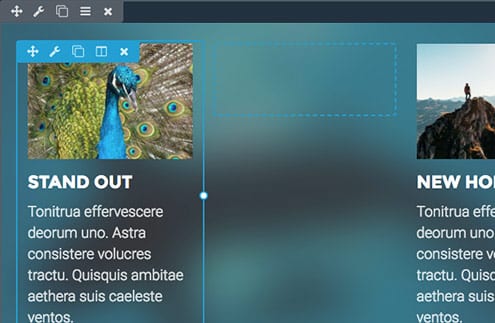
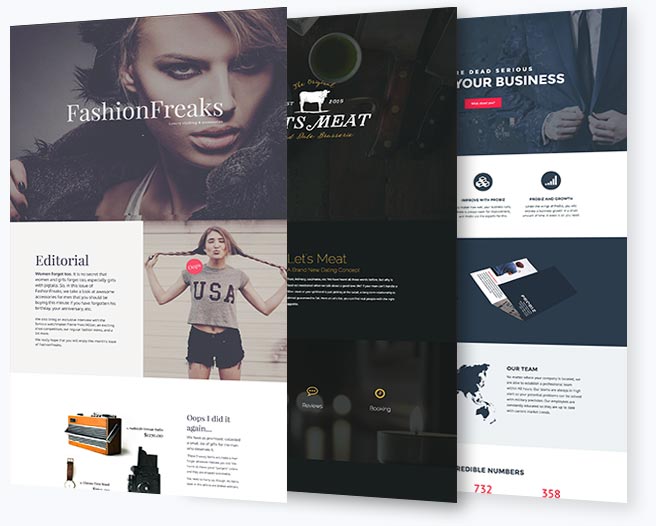
Kick-start your creativity with dozens of page templates.
Templates make designing easy and save you time. Choose a template or module, replace the images and text with yours, then hit publish. You can even save your own designs as templates and reuse them all over your site, or export them to use on a different site.
Use the Page Builder Tool on any page of your current website!**
The Page Builder Tool can be used with any theme and you can switch themes without losing your content. Even if you decide to stop using the Page Builder Tool, your content gets ported right back into the original WordPress editor.
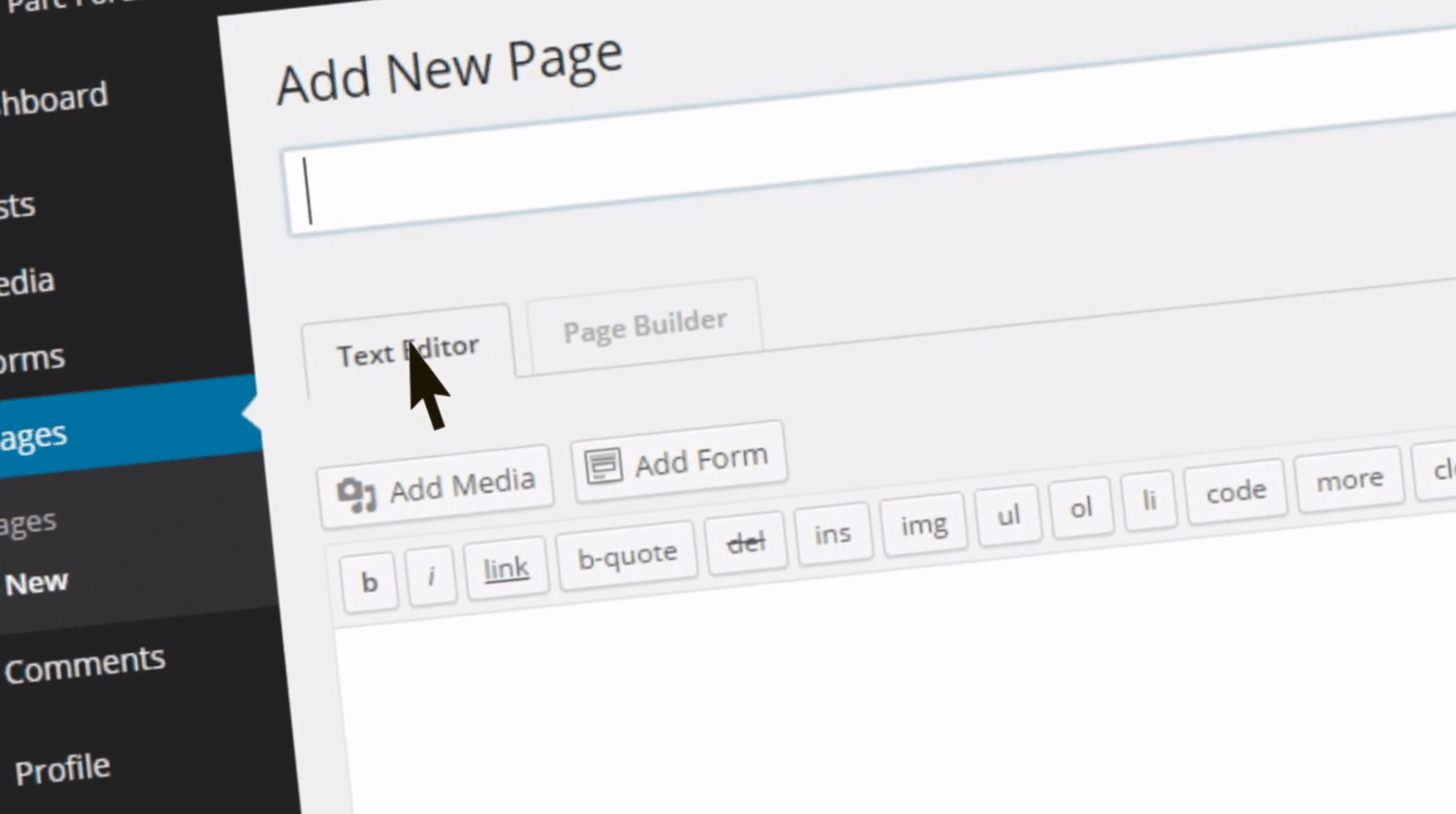
-
Live, Front End Editing
What you see is what you get! The Page Builder Tool’s intuitive page layout builder works in real time on the front end of your page. No more guesswork.
-
Works With Almost Any Theme
The Page Builder works with almost any theme including your custom designed theme. **Home page editing has limitations with custom themes. Inner pages, landing pages and template layouts work great!
-
Mobile Friendly / Responsive
As long as you're using a responsive theme, any page built with the Page Builder Tool will be totally responsive.
-
Watch Videos and Learn
There are over 30 training videos provided with your Care Plan Membership! Easily learn how to use the Page Builder Tool and bring out the best of your creativity with our training videos, provided right in your website dashboard!
-
WooCommerce Shopping Cart Friendly
The Page Builder Tool plays great with WooCommerce. It's never been easier to design a product landing page, product page or check-out!
-
Reusable Templates and Modules
Every layout you create can be saved and reused an unlimited number of times to quickly build new pages.
Make Managing Your Website Fun and Easy!
Add the Page Builder Tool to your WordPress website today!
*For live websites ready to upgrade to the new Page Builder Tool, your website must be part of our monthly Care Plan.
**The Page Builder Tool works for pages, posts, products and inside pages of your website. You'll need a new theme to redesign your home page with the Page Builder Tool.
***Ready to build a new website or redesign your existing website? Our Page Builder Tool is built in and used for your home page design!

Let's connect on a call!
Let's talk about how Redwood Valley Technical Solutions can help you accelerate your business online.
-
Schedule a 15 minute call
-
Discuss how we can help solve your current website and digital marketing problems
-
Take a look at our system and processes to launch your brand online
-
Talk about pricing and the budget — as well as ROI
-
Review the timelines and commitments needed to succeed
