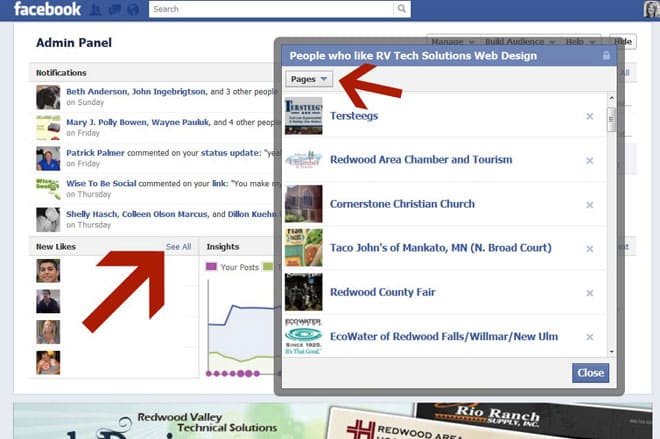Did you know you can see what Facebook pages like your business page?
1. In your admin panel on the top of your Facebook business page, find the New Likes section that displays the latest profiles to like your page. To the right of New Likes, Click “See All”.
2. A window opens up with People who like your page. On the drop down menu, on the top left of the window, choose “Pages”.
This window now shows a list of all of the Facebook Pages that have clicked Like on your business page. The Facebook Pages that like your business page do not count toward your number of “Likes”, but it’s nice to know who is following you. Now you can like their page and interact with them as well!