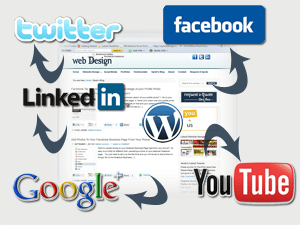 With the many different social networking tools available for building relationships and community, it is important to remember to use your website as the hub of your business or organization’s online presence.
With the many different social networking tools available for building relationships and community, it is important to remember to use your website as the hub of your business or organization’s online presence.
You can use tools like Facebook, Twitter and LinkedIn to share links to informational pages that reside on your website and blog. When you add a link to your article of information on your social network sites, share a bit of information that is interesting and enticing about the article and be sure to encourage questions and comments as well. Use key words and terms for those searching for your topic in the social networks.
By adding links to your updates and posts, you send the visitor back to your website which contains more information and a way for them to easily learn more about your services. While at your website the visitor can sign up for your email updates, contact you directly, download information, or purchase your product or services while they are engaged on your site.
It is always good practice to store all of your content, photos, and information on your website rather than on a social networking site. Your content can then easily be searched, indexed and found by potential clients looking for your information. Make sure to use the content, photos and videos on your website as well as your social networks, then use the Social Networking tools to share your information and build relationships through conversation and grow your contact list.
 I do suggest you engage your audience on social networks in other ways as well. Ask questions, tell stories and be personable too!
I do suggest you engage your audience on social networks in other ways as well. Ask questions, tell stories and be personable too!
By adding social networking share buttons to your website and blog posts, you are allowing others to share your content and information too. The viral effect of social networking on the web!
Click Here to subscribe to my email list and get updates on best practices, upcoming webinars, classes and more! While you are there, Like my Facebook page too!
To learn more about engaging your audience, view my recent presentation on Engaging Your Audience with Social Media on SlideShare.


