
Web accessibility is a vital aspect of creating an online presence for businesses and organizations. It ensures that websites, tools, and technologies are designed and developed in such a way that people with disabilities can use them effectively. By making the web accessible, we open up opportunities for individuals with hearing, vision, motor, and cognitive conditions to access information, products, and services just like everyone else.
As a small business or organization, prioritizing website accessibility demonstrates social inclusivity and commitment to serving a diverse audience. By making simple changes to our website, we have the potential to benefit more than one fourth of our visitors, leading to positive brand perception and a better experience for all customers. In fact, website accessibility is becoming increasingly important, making it crucial for websites to cater to users with disabilities of all kinds.
Creating a User-Friendly Experience Online
By focusing on web accessibility, we not only adhere to legal requirements but also create a more user-friendly, SEO friendly, and inclusive online environment. Our commitment to accessibility ultimately leads to better customer engagement and helps our business or organization thrive in the digital age.
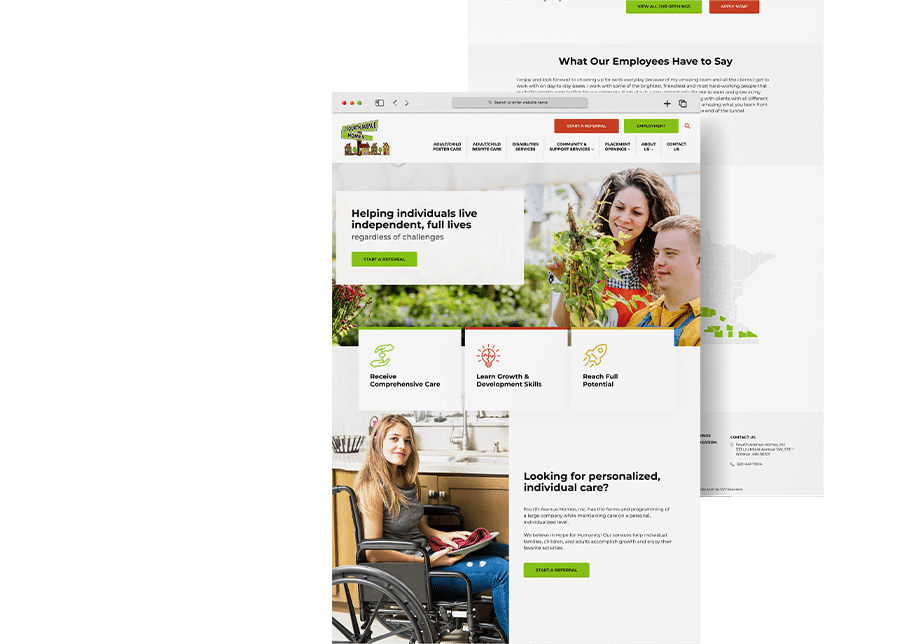
What is Website Accessibility?
Historical Background
Website accessibility is the inclusive practice of ensuring that no barriers prevent any user, particularly those with disabilities, from interacting with or accessing websites. As the World Wide Web grew in the 90s, it became increasingly important to ensure that individuals facing various challenges, such as physical disabilities, situational disabilities, or socio-economic restrictions on bandwidth and speed, were not left behind. In response to this, standards and guidelines were created to help developers and designers make web content more accessible to all users.
Technical Aspects
To create an accessible website, several technical aspects must be considered. One of the foundations of web accessibility is using semantic HTML, which not only improves accessibility but also enhances the site's SEO. This involves properly structuring the site's content using headings, lists, and other elements that convey meaning and hierarchy.
Another vital aspect of web accessibility is ensuring that the site is compatible with various assistive technologies, such as screen readers. This involves using proper alternative text for images, providing captions for videos, and creating keyboard-navigable interfaces.
Lastly, it's essential to test the site's accessibility using various tools and techniques. This helps to identify any issues that might not have been apparent during the development process, ensuring a more effective end result in terms of accessibility.
Web accessibility is a crucial aspect of web design and development. It ensures that people with disabilities can effectively engage with and contribute to the web, and it demonstrates a commitment to inclusivity and equality. For small businesses and organizations, embracing web accessibility can enhance their public image, improve SEO, and ultimately lead to a better user experience for everyone.
Why Website Accessibility Matters
Legal Implications
Website accessibility is not only a matter of good business practice but also a legal requirement in many jurisdictions. By ensuring that our website is accessible to people with disabilities, we can avoid potential lawsuits and fines. For example, in the United States, the Americans with Disabilities Act (ADA) and Section 508 of the Rehabilitation Act require websites to be accessible to people with disabilities. By complying with these regulations, we protect our business and demonstrate our commitment to equal access for all users.

The Web Content Accessibility Guidelines (WCAG) play a central role in ensuring website accessibility. Developed by the World Wide Web Consortium (W3C), these guidelines provide a comprehensive set of recommendations for making web content more accessible to people with disabilities. The guidelines are organized into three levels of compliance: A, AA, and AAA, with AAA being the most rigorous. They cover various aspects of web design and development, including color contrast, keyboard accessibility, and text alternatives for non-text content. Adhering to WCAG is considered best practice internationally and can significantly enhance a website's accessibility and usability for all users.
Customer Experience Enhancement
A well-designed, accessible website benefits everyone, not just those with disabilities. By making our website easy to use and understand, we create a better experience for all of our customers. This can lead to increased customer satisfaction, improved customer retention and loyalty, and a higher likelihood of attracting new customers through positive word-of-mouth. Accessible websites also tend to be more clean and user-friendly, making it easier for visitors to find the information they need and take desired actions, such as making a purchase or signing up for a newsletter.
Brand Reputation Positive Impact
Embracing website accessibility is not only a moral obligation but can also have a positive impact on our brand reputation. By ensuring that our website is accessible to all users, we demonstrate our commitment to social responsibility and inclusivity. This can help to differentiate us from our competitors, build trust with our customers, and strengthen our brand image. In turn, this can lead to increased customer loyalty and the potential for good public relations opportunities. It's about time online businesses start creating a more inclusive environment.

Website Accessibility for Small Businesses
Benefits of Accessible Websites for Small Businesses
Website accessibility refers to the practice of designing and developing websites, tools, and technologies so that people with disabilities can use them, including perceiving, understanding, navigating, and interacting with the web source. There are several benefits of accessible websites for small businesses. By ensuring your website is accessible, you're practicing social inclusivity, which can improve your brand perception. Additionally, accessibility can help you reach a wider audience, as one in four Americans live with a disability source.
Another benefit of having an accessible website is compliance with legal requirements in some jurisdictions, thus avoiding potential lawsuits. Furthermore, accessible websites can provide an overall better user experience for all customers, including those without disabilities. This can lead to increased customer satisfaction and loyalty.
Get your website on track and accessible for all visitors.
Steps to Implement Accessibility in your Small Businesses
To ensure your website is accessible for all users, there are a few key steps to implement accessibility in your small business.

- Awareness: Educate yourself and your team about the importance of web accessibility and the relevant accessibility standards, such as the Web Content Accessibility Guidelines (WCAG).
- Evaluation: Assess your current website's accessibility using automated tools, manual testing, or by hiring accessibility consultants. This will help you identify areas that need improvement.
- Implementation: Start by addressing the most critical accessibility issues, such as providing alternative text for images, ensuring proper contrast ratio for text, and making your website keyboard accessible.
- Continuous Improvement: Regularly review your website's accessibility performance and make improvements as needed. This will be an ongoing commitment to ensure your website is accessible to all users.
By following these steps and prioritizing website accessibility, you can create a better experience for your customers, protect your small business from potential accessibility-related lawsuits, and improve your brand's reputation.
Website Accessibility Best Practices
Website accessibility is crucial for small businesses and organizations, as it ensures that people with disabilities can use your website without facing any barriers. When a website is accessible, it benefits individuals, businesses, and society as a whole. In this section, we will discuss some best practices for creating an accessible website.
Color Contrast
One essential aspect of web accessibility is ensuring the use of proper color contrast. The color of text should be easily distinguishable from the background. This not only helps users with visual impairments but also enhances readability for everyone. To achieve appropriate color contrast, you can use online color contrast tools that measure the contrast ratio between your text and background colors.
Navigation
Clear and consistent navigation is vital for an accessible website. We recommend using descriptive headings and subheadings to provide a clear structure and hierarchy. Your menu should be easily accessible to both keyboard and screen reader users. Additionally, consider providing skip navigation links to help users bypass repetitive content, such as headers and footers, to reach the main content area efficiently.
Images
While images can enrich your website's content, it is essential to ensure their accessibility. To accomplish this, provide alternative text (alt text) for images that convey meaningful information. Alt text is a brief description that screen readers can interpret for users who are visually impaired. For strictly decorative images, you can use empty alt attributes (alt="") to signal that the image is not necessary for understanding the content.
Forms
An integral part of ensuring website accessibility involves creating accessible forms. Forms are often used for various purposes like collecting user information, taking survey responses, or completing transactions. Making these forms accessible is crucial to allow all users, including those with disabilities, to successfully complete these actions.
Words
Utilizing clear and simple language is an essential aspect of web accessibility, as it ensures that your content is comprehensible to a wide range of readers, including those with cognitive disabilities and non-native speakers. Following the guidelines provided by the W3C, it's advisable to limit the use of complex words and sentences, avoid jargon and idioms unless they are explained, and provide definitions for specialized or technical terms. It's also important to structure your content in a logical and coherent way, using headings and lists to break up text and facilitate navigation. Overall, using clear words and simple language can significantly enhance the user experience and accessibility of your website.
Logical Website Structure
A logical and intuitive website structure is paramount in creating an accessible website. It involves organizing and labeling website content in a way that is predictable and easy to follow for all users, including those using assistive technologies. Your website should have a clear hierarchy, with main pages and subpages appropriately nested. Navigation menus should be consistently placed and styled across all pages. A well-structured website enables users to easily understand where they are, where they can go next, and how they can get back to where they started. This goes a long way in enhancing user experience and ensuring accessibility for individuals with cognitive disabilities or those using screen readers.
Links
Links play a crucial role in website navigation, and ensuring their accessibility is vital. We recommend using descriptive link text that can be understood without surrounding context, and avoiding generic text such as "click here" or "read more." Additionally, it is helpful to visually distinguish links from regular text by using a contrasting color or underlining them. Make sure that all links can be accessed using keyboard navigation.
Links that Open in a New Window
From an accessibility standpoint, it's a best practice to avoid having links open in new windows, as it gives users better control over their browsing sessions. Adhering to the Web Content Accessibility Guidelines (WCAG) 2.0 advises that links should open in the same window to provide a more predictable and user-friendly experience. This approach helps in creating a seamless navigation environment and ensures that users can easily backtrack through their browser history without confusion.
The impact of opening links in new windows or tabs is especially significant for users with disabilities. When a new window or tab is triggered unknowingly, it can cause disorientation, particularly for users who struggle with visual or cognitive impairments. Screen reader users, for instance, may not realize that a new tab has been opened, causing confusion about their current position and making it harder to navigate back to their previous task. Mobile web browsing can also be affected by this issue, as a new tab or window may not be immediately visible to the user on a smaller screen.
In addition to being unpredictable and disruptive for users, opening links in new windows or tabs can also create difficulties with keyboard navigation. While sighted users usually know that they can close a new tab or window using their mouse, this is not an option for blind or visually impaired users who rely on keyboard commands.
Making PDFs Accessible for Everyone
Understanding the Importance of PDF Accessibility
PDF accessibility ensures that all users, including those with disabilities, can engage with digital documents effectively. For instance, assistive technologies like screen readers rely on well-structured and tagged documents to communicate content. PDFs are widely used for forms, reports, meeting minutes, and brochures, making it essential to ensure they meet accessibility standards.
Beyond compliance, accessible PDFs improve usability, broaden your audience, and demonstrate your commitment to inclusivity. Leverage tools like Adobe Acrobat’s accessibility features to create accessible documents and maintain a positive brand image.
Benefits of Accessible PDFs for Small Businesses
Inclusive Branding
- Accessible documents show you care about inclusiveness, enhancing trust and brand loyalty. Learn more about how accessibility aligns with your business goals through Adobe's guide.
Broader Audience Reach
- With 1 in 4 Americans living with a disability, ensuring accessibility helps you connect with a wider audience.
Legal Compliance
- Laws like the ADA and Section 508 mandate accessibility. Meeting these standards via Adobe resources protects your business and reduces risk.
Enhanced Usability
- Accessible documents improve workflows for everyone, not just users with disabilities.
Practical Steps to Create Accessible PDFs
Start with a Well-Structured Source File
Use programs like Microsoft Word to structure headings, lists, and tables before converting to PDF. Use heading levels to maintain organization, especially for meeting minutes, and avoid using tables for layout. Include alt text for all images. Follow Adobe’s guide to creating accessible documents.
Utilize Adobe Acrobat’s Accessibility Tools
With Adobe Acrobat, automate tagging, add alternate text, and define reading orders using built-in features. Check the step-by-step process here.
Focus on Reading Order and Tagging
Use tools like "Reading Order" to ensure content flows logically and apply structure tags to maintain a clear document hierarchy. This is particularly helpful for meeting minutes where timelines, attendees, and actions need to be clearly identified.
Consistent Layout for Meeting Minutes
Ensure meeting minutes are formatted with a consistent structure and layout. Use proper spacing and avoid decorative elements that don't serve a purpose. This approach helps screen readers and improves comprehension for all users.
Interactive Form Fields
Interactive PDFs should allow users to fill out form fields and tab between elements. Provide tooltips on fields through Acrobat’s accessible form creation guidelines.
Accessible Links and Navigation Aids
Include accessible links to supplementary documents or resources relevant to the meeting. Ensure all navigation aids, like bookmarks and tab orders, are set correctly for seamless user experience.
Verify Document Language and Titles
Define a primary language and consistent document titles to assist screen readers with pronunciation and identification. This is crucial when recording minutes that might include diverse linguistic inputs.
Color Contrast
Use high-contrast colors for text and background to maximize readability for visually impaired users. This also benefits your general audience.
Run the Acrobat Accessibility Checker
Use Adobe’s built-in checker to identify and correct accessibility gaps. Check for issues like missing tags, incorrect reading orders, and lack of alt text. Refer to this resource for detailed instructions.
Additional Best Practices for Documents, Meeting Minutes and Agendas for Accessibility
- Structured Headings
Organize meeting minutes with a logical heading hierarchy (e.g., Agenda, Decisions Made, Action Items). This structure makes navigation easier for all users, especially when paired with bookmarks.
- Use Lists for Clarity
When recording decisions, action items, or attendees, use bulleted or numbered lists. This ensures clarity and makes it easier for screen readers to verbalize the content.
- Alternative Text for Graphical Elements
If your meeting minutes include charts, graphs, or images, provide clear, concise alternative text to describe their purpose or data.
- Security Without Barriers
Protect your document while ensuring assistive technologies can access the text. Avoid restrictive security features that interfere with screen readers.
Making Scanned Documents Accessible with OCR
Scanned documents often present accessibility challenges because they are typically saved as images, which screen readers cannot interpret. To make these documents accessible, you can use Optical Character Recognition (OCR) technology. Here’s how to handle scanned documents effectively:
Leverage OCR Technology
Use OCR software to convert scanned images of text into machine-readable content. Adobe Acrobat offers a robust OCR feature that recognizes text in scanned documents, making them searchable and accessible for assistive technologies. Learn more about how to edit and apply OCR to scanned PDFs.
Review and Correct OCR Output
Once you’ve run OCR, carefully check the text for recognition errors. OCR accuracy isn’t perfect, especially for documents with unusual fonts or layouts. Make corrections to ensure the final text is clear and accurate.
Apply Proper Document Tags
After converting the content, tag the document to organize it for assistive technologies. Add headings, lists, and other structural elements so that screen readers can provide a logical and user-friendly reading experience.
Provide Alternative Text for Images
If the scanned document contains images, charts, or graphics, include descriptive alternative text. This helps users understand visual elements in the document even if they cannot see them.
Recheck Accessibility
Use Adobe Acrobat's accessibility checker to verify that the document adheres to accessibility standards and identify any issues that need fixing. This ensures your converted document is ready for universal access.
By using OCR and following best practices, scanned documents can become fully accessible, thereby meeting legal requirements and ensuring inclusivity. Visit Adobe’s guide on editing and managing scanned PDFs with OCR for more information on making these documents functional and user-friendly.
While the aforementioned best practices undeniably lay a solid foundation for website accessibility, they merely scratch the surface of the vast scope of this domain. Prioritizing these elements is crucial, yet one must be cognizant of the many other areas of accessibility that warrant closer examination. This could encompass a range of aspects, from video and audio content, tables and forms, to PDF accessibility and more. Each area requires a thorough understanding and careful implementation to ensure comprehensive accessibility. Hence, it is advisable to continuously seek, learn, and incorporate more advanced accessibility practices as part of your commitment to inclusivity.

Tools For Evaluating The Accessibility Of Your Website
To measure and improve the accessibility of your website, there are several online tools available that can offer valuable insights and recommendations.
The WAVE [Web Accessibility Evaluation] Tool is a popular option that provides visual feedback about the accessibility of your site by injecting icons and indicators into your page. Our team uses this tool daily
Within our WordPress website, we use the Equalize Digital accessibility checker plugin to run accessibility checks on our pages. This plugin can detect any errors or violations of the W3C's Web Content Accessibility Guidelines (WCAG) and presents a detailed report with explanations and solutions for each issue.
Additionally, Google’s Lighthouse assesses accessibility among other metrics by providing automated audits for your webpage. Finally, AXE is a comprehensive accessibility testing tool you can incorporate into your development process.
Although the tools provide a good starting point, remember that automated checks are not a substitute for user testing, particularly with individuals who use assistive technologies.
FAQs About Website Accessibility
Get started in your website accessibility journey
We believe that starting your website accessibility journey is essential for small businesses and organizations as it ensures that all users, regardless of abilities, can access and interact with your content. Here are a few steps to get you started:
1. Understand and Educate
Familiarize yourself with the principles of web accessibility and the Web Content Accessibility Guidelines (WCAG). It's important to have a basic understanding of the different disabilities that affect access to your website, such as auditory, visual, and cognitive impairments.
2. Create Content with Accessibility in Mind
When crafting your website content, think about how it can be perceived, understood, navigated, and interacted with by the widest range of users possible. Utilize website best practices and ensure that your text is easily readable and understandable.
3. Use Proper Markup
Tags, attributes, and proper hierarchy will provide a better experience for users who depend on assistive technologies, such as screen readers. Make sure to use appropriate header tags (e.g., <h1>, <h2>), lists (<ol>, <ul>), and other HTML elements that provide structure and context.
4. Ensure Keyboard Navigation
Your website should be easily navigable via the keyboard. This greatly benefits users who rely on keyboard navigation due to mobility limitations or the inability to use a mouse. Make sure your website elements, such as links and form inputs, are reachable and operable with keyboard commands alone.
5. Test and Validate
Validate your website's accessibility using automated tools, manual testing, and user feedback. Try out popular screen readers, and keyboard navigation, and explore your website as a user with various disabilities would. Continuously improve your website based on the findings, refining your content and code to enhance accessibility.
Remember that accessibility is an ongoing process, and your website should evolve to meet the diverse needs of your audience. By following these guidelines, you'll provide a more inclusive experience for all users and ensure that your small business or organization can reach its full potential.
Need help implementing the tools and processes to stay on top of accessibility on your website? Want to access your websites current state? We are here to help! Connect with our team today.
Create a Digital Marketing Strategy and Plan For Your Brand
Implement a proven marketing system today.


