You’ve created a flawless Facebook post, it’s relevant, informative and frankly pretty awesome! So far your organic reach has been effective, but some posts deserve extra attention. Maybe you’re sharing your latest blog post that you put your heart and soul into, or an important company event. Whatever it is, you want your fans to know about it.
Have you considered using Facebook Advertising, but not sure how to get started? Boosting important posts on your page is an inexpensive, effective way to start. Let us help “boost” your Facebook Advertising confidence with this step by step guide.
 How to Boost a Facebook Post
How to Boost a Facebook Post
We’ll start by going over the 3 basic steps to boosting a post. Yes, it only take 3 steps to get started! That’s good news right? Of course! Here they are:
- Go to your business page and find the post that you want to boost, click the Boost Button in the lower right-hand corner.
- Choose your audience and budget based on how many people you want to reach and how long you’d like your boost to run.
- Click Boost Button to finalize your choices.
Let’s look at each step in more detail. This will help you get the most out of your advertising dollars.
Choosing a Target Audience
One of the exciting things about boosting a post on Facebook, is that you get to hand-pick the audience. Select a group that you feel would benefit from seeing your post and provide the most interaction. You can choose to target an audience based on:
- Followers who like your Page
- Friends of those who like you page
- People by location
- Audiences with specific interests
- People by age and gender
With any marketing campaign, choosing the right message and audience is vital to its success. Take advantage of the targeting options Facebook offers and experiment with different audiences to see what works best for your page.
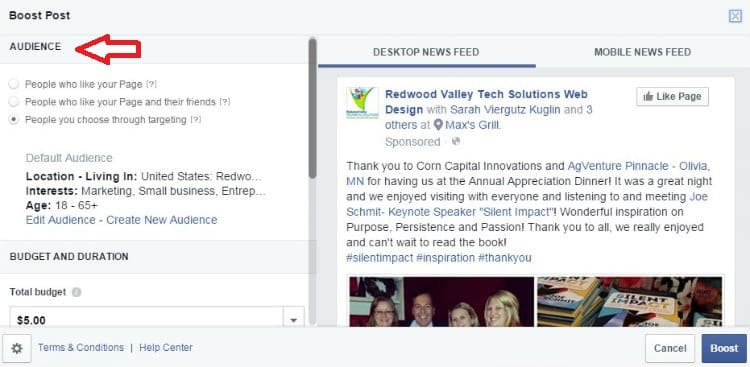
Selecting a Budget
The final step to boosting a post is selecting a budget. The good news is you don’t have break the bank to get results! We suggest starting with a $5-$10 budget. You will notice as you select a budget, Facebook gives you an estimated reach. Use this estimate to help determine a budget that’s best for your business.
The duration of the ad may also affect the budget required. For instance, if you wanted to run an ad for 14 days about an upcoming event, this would require a higher budget than if you wanted to run an ad for 1 day featuring your latest blog post. Once you have selected a budget and added a payment method, click the Boost button and keep an eye on your results.
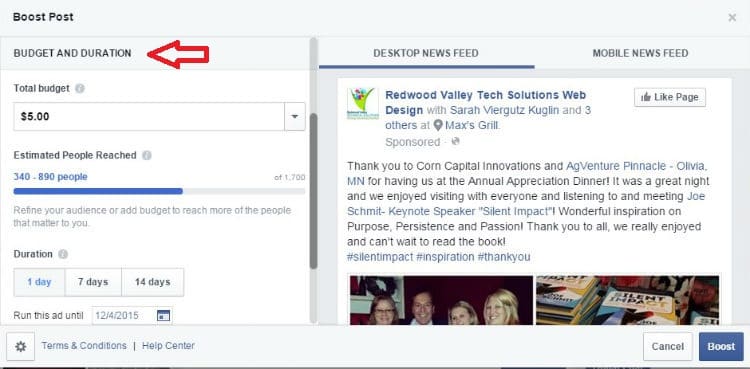
How to Track Results
At the bottom of every post on your page, Facebook tracks the number of people reached. On boosted posts it tracks your organic reach vs. your paid reach. You can find these numbers by hovering over the orange bar displayed at the bottom of a boosted post. Once you hover over the bar a back bubble will pop up with this information.
Directly above the orange bar is total number of people reached. If you click on this link, Facebook will further breakdown this number for you. You can see how many likes, comments, clicks and shares resulted from reaching this group of people. This is a great way to track your success and determine how to proceed with your campaign.
You can also view all of your boosted ads and campaigns by vising the Facebook Ads Manager when you are logged into your account
Post Boosting Tips
Trying something new can be challenging, here are a few Facebook Adverting Tips.
- Be selective about which posts to boost. Don’t boost every post…that defeats the purpose. Ask yourself. “Will boosting this post help me reach my overall goals?” Goals like driving more traffic to your website, attracting new customers and increasing sales. If the answer is “yes” then it would be a good post to boost.
- Proof your post, and then proof it again before boosting. A boosted post can’t be edited.
- Ensure that the photo you’re using as part of the post is only 20% text. If it’s more than 20% your post will not be approved. Check your photo here.
- Try using different messages and targeting different audiences. Also try boosting posts on different days and at different times. Check your Facebook Insights for peak times that your followers are on Facebook.
- Give your ad campaign time to grow. Don’t expect immediate results, it may take time to reach its potential.
Need Help with Facebook Advertising?
Are you still feeling hesitant about Facebook Advertising after reading this article? The RV Tech Team would be happy to help you make the most of your online adverting! Visit our Social Media Marketing Page for more information.
Has your business had success with boosting posts on Facebook? Tell us your story and share your tips.



