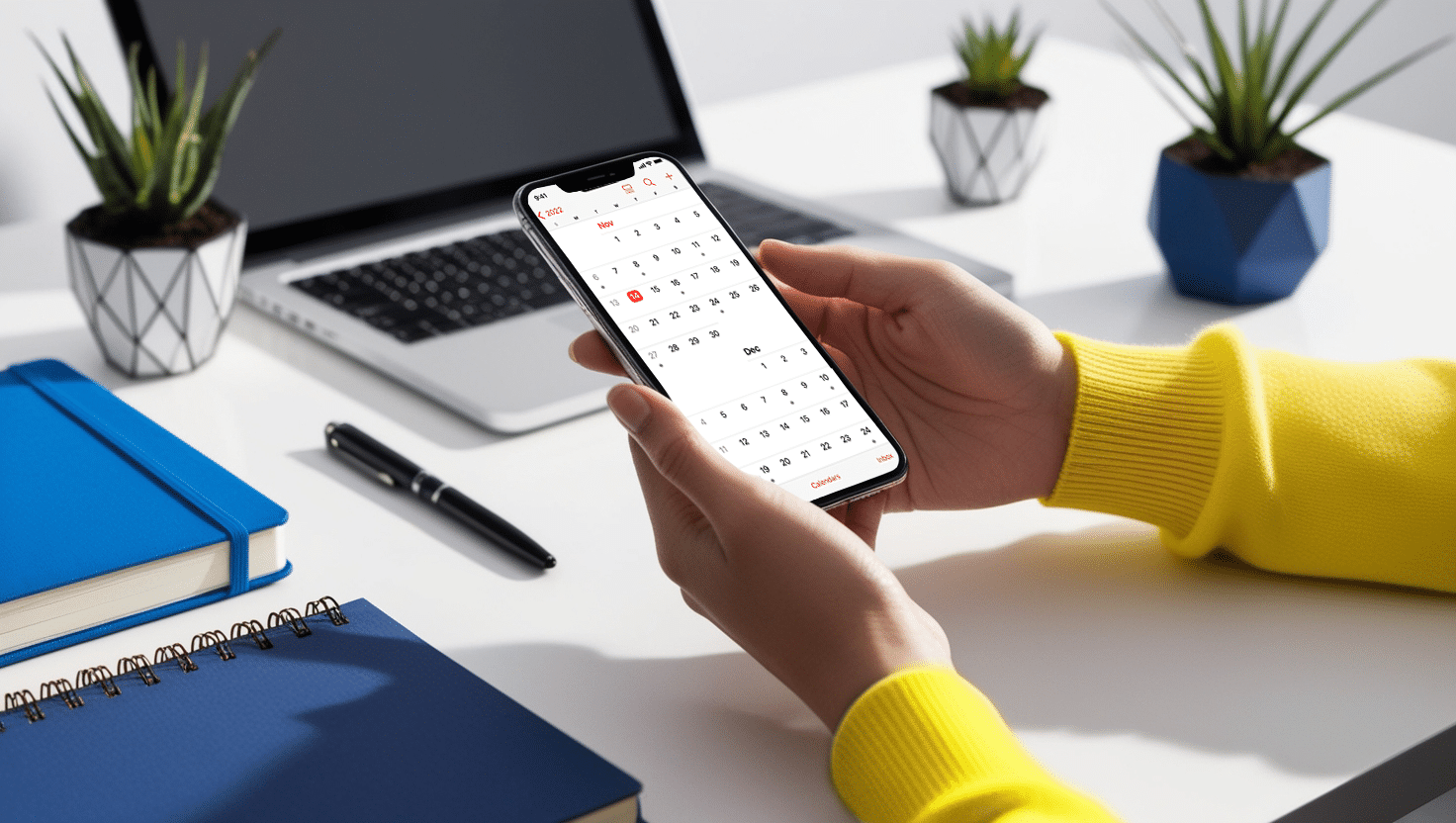
In today's fast-paced business world, providing exceptional customer service is no longer just a nice-to-have; it's a critical component of success. As companies strive to meet and exceed customer expectations, many are turning to Customer Relationship Management (CRM) systems as a solution. However, what many businesses don't realize is that integrating their CRM with their website and customer service processes can unlock a whole new level of efficiency, personalization, and customer satisfaction.
This guide will explore three unexpected ways that CRM integration can revolutionize your customer service approach. We'll delve into the lesser-known benefits that can significantly impact your business's ability to serve and delight your customers. Whether you're a small service-based business or a large corporation, these insights will help you leverage your CRM to its fullest potential and stay ahead of the competition.
1. Personalized Communication: Taking Customer Interactions to the Next Level
Gone are the days when addressing a customer by their first name in an email was considered personalization. With CRM integration, you can take personalized communication to unprecedented levels, creating truly tailored experiences for each customer. This hyper-personalization goes beyond basic demographics and purchase history to incorporate real-time behavior, preferences, and even contextual data.
By integrating your CRM with your website and other customer touchpoints, you can create a 360-degree view of each customer. This comprehensive profile allows you to craft messages and offers that resonate on a deeply personal level. For instance, if a customer has been browsing a particular category on your website, your CRM can trigger a personalized email with relevant product recommendations, complete with tailored content based on their past interactions and preferences.
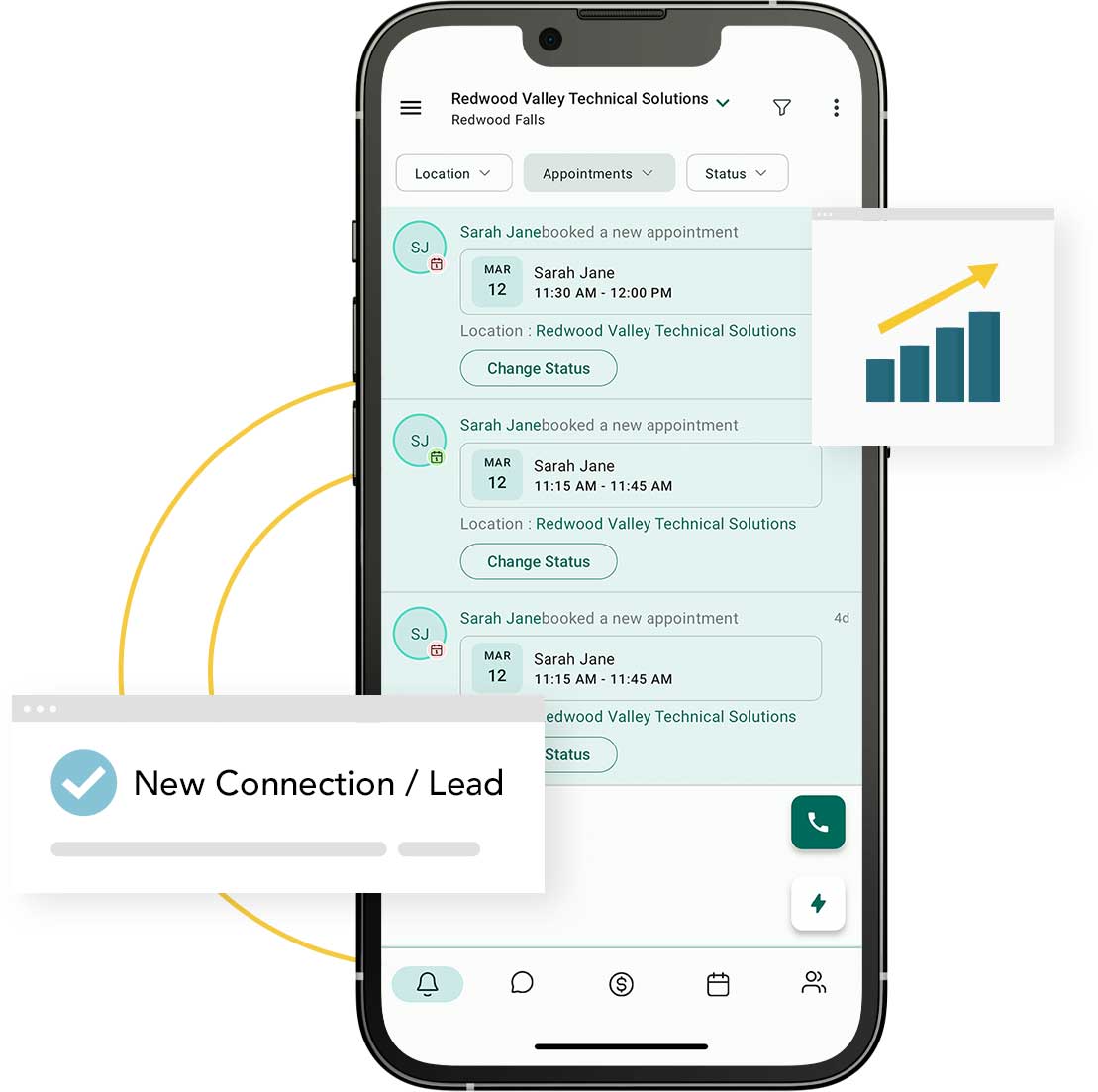
Moreover, hyper-personalization extends to the timing and channel of communication. Your integrated CRM can analyze when each customer is most likely to engage with your messages and on which platforms they prefer to interact. This means you can reach out to customers at the optimal time and through their preferred channel, whether it's email, SMS, social media, or even through your mobile app.
To implement hyper-personalized communication, start by ensuring that your CRM is capturing and organizing all relevant customer data. This includes not just basic information, but also behavioral data from your website, social media interactions, and support tickets. Use this data to create detailed customer segments and personas. Then, develop a content strategy that addresses the specific needs and preferences of each segment. Finally, use your CRM's automation features to deliver this tailored content at the right time and through the right channels.
2. Automated Customer Journey Mapping: Visualizing and Optimizing the Customer Experience
Customer journey mapping is a crucial tool for understanding and improving the customer experience. However, manually creating and updating these maps can be time-consuming and often fails to capture the full complexity of modern customer interactions. This is where CRM integration comes in, offering the unexpected benefit of automated customer journey mapping.
When your CRM is integrated with your website and other customer touchpoints, it can automatically track and visualize each customer's journey in real-time. This dynamic mapping goes beyond traditional static journey maps to provide a living, breathing representation of how customers are interacting with your brand across all channels and touchpoints.
Automated journey mapping allows you to identify bottlenecks, drop-off points, and opportunities for improvement in your customer service process. For example, you might discover that customers who reach out for support through your website chat feature are more likely to make a purchase than those who call your support line. This insight could lead you to optimize your chat support or encourage more customers to use this channel.
Furthermore, automated journey mapping enables you to personalize the customer journey in real-time. As your CRM tracks a customer's progress through their journey, it can trigger targeted interventions at critical points. For instance, if a customer abandons their shopping cart, your system could automatically send a personalized email reminder or offer assistance through a chat popup the next time they visit your site.
To implement automated customer journey mapping, start by ensuring that your CRM is integrated with all your customer touchpoints, including your website, mobile app, social media channels, and support systems. Define the key stages and milestones in your ideal customer journey. Then, use your CRM's analytics and visualization tools to create dynamic journey maps that update in real-time. Regularly review these maps to identify trends and opportunities for optimization.
3. Predictive Issue Resolution: Solving Problems Before They Arise
One of the most exciting and unexpected benefits of integrating your CRM with your customer service processes is the ability to predict and resolve issues before they even occur. This proactive approach to customer service is made possible through the power of data analytics and machine learning algorithms that can analyze patterns in customer behavior, purchase history, and support interactions.
By leveraging the vast amount of data stored in your CRM, you can identify trends and potential pain points in the customer journey. For example, if your system notices that customers who purchase a particular product often encounter difficulties with a specific feature, it can trigger an automated response. This could include sending out preemptive troubleshooting guides, scheduling check-in calls, or even dispatching technicians for preventive maintenance.
The benefits of predictive issue resolution are twofold. First, it dramatically improves customer satisfaction by addressing problems before they become frustrating experiences. Customers feel valued and cared for when a company anticipates their needs. Second, it reduces the workload on your customer service team, allowing them to focus on more complex issues that require human intervention.
To implement predictive issue resolution, start by analyzing your historical customer data to identify common pain points and recurring issues. Use this information to create predictive models that can flag potential problems. Then, set up automated workflows in your CRM to trigger appropriate actions when these flags are raised. Remember to continuously refine your models based on new data and feedback to improve accuracy over time.
Examples of Automation for Small Service-Based Businesses
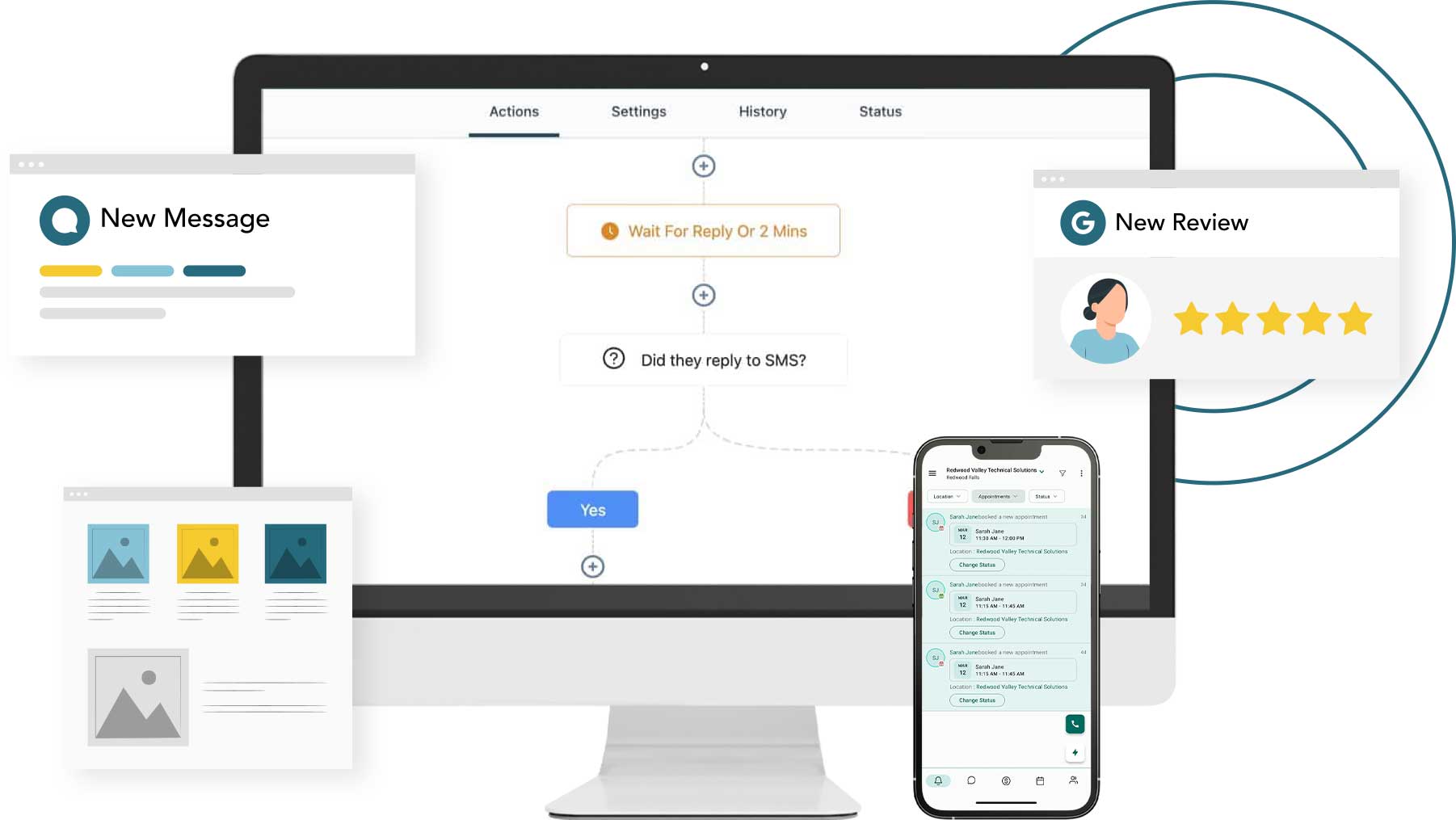
While the benefits of CRM integration might seem more applicable to large corporations, small service-based businesses can also reap significant rewards from these advanced features. Let's explore some practical examples of how small businesses can leverage CRM automation to enhance their customer service:
- Appointment Scheduling and Reminders: A small spa or salon could use CRM automation to streamline their appointment booking process. When a client books an appointment through the website, the CRM could automatically send a confirmation email, add the appointment to the staff calendar, and set up reminder notifications. The system could also track the client's service history and preferences, allowing staff to provide a more personalized experience during their visit.
- Personalized Follow-ups: A boutique consulting firm could use their CRM to automate personalized follow-ups after client meetings. Based on the topics discussed (logged in the CRM), the system could automatically send relevant resources, case studies, or additional information to the client. This not only provides value but also demonstrates attentiveness and expertise.
- Customer Feedback Loop: A local restaurant could use CRM automation to gather and act on customer feedback. After a customerdines at the restaurant (tracked through their reservation or loyalty program), the CRM could trigger an automated email asking for feedback. If the feedback is positive, the system could invite the customer to leave a review on popular platforms. If it's negative, it could alert the manager to reach out personally and address the concerns.
- Proactive Maintenance Reminders: A small HVAC service company could use their CRM to set up automated maintenance reminders for their clients. Based on the installation date and type of system (stored in the CRM), the system could send timely reminders for routine check-ups or filter changes. This proactive approach can prevent major issues and foster long-term customer relationships.
Features and Tools of the Connect Hub CRM and Digital Marketing Tool
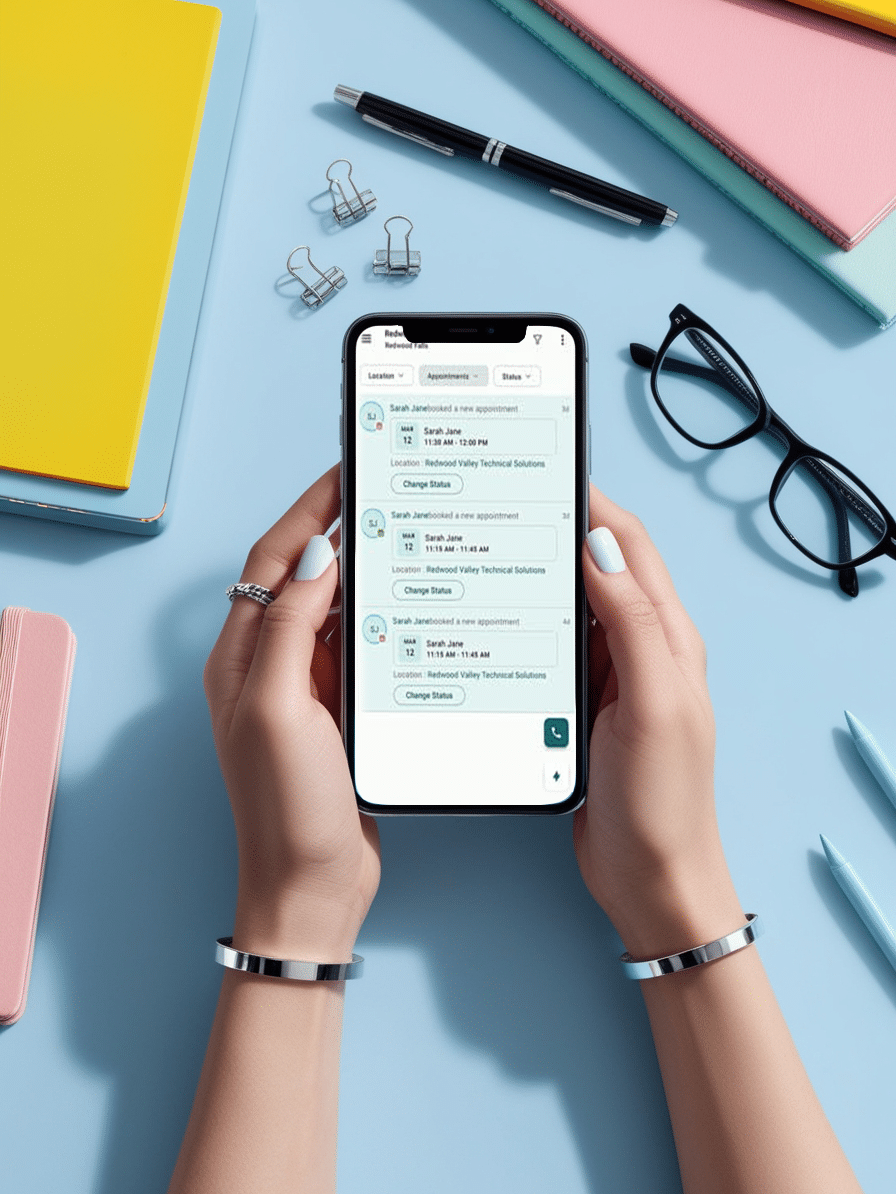
is a comprehensive CRM and digital marketing tool designed to help businesses of all sizes leverage the power of integrated customer relationship management. Here are some of its key features and tools that can help revolutionize your customer service:
Unified Customer Profiles: Connect Hub creates a single, comprehensive view of each customer by aggregating data from various touchpoints. This 360-degree view includes contact information, purchase history, support interactions, website behavior, and social media engagement. Having all this information in one place enables your team to provide more informed and personalized service.
- Intelligent Segmentation: The platform's advanced segmentation tools allow you to group customers based on various criteria, including demographics, behavior, and engagement level. This granular segmentation enables highly targeted marketing campaigns and personalized customer service approaches.
- Omnichannel Communication Hub: Connect Hub integrates with various communication channels, including email, SMS, social media, and live chat. This allows your team to manage all customer interactions from a single platform, ensuring consistent messaging and a seamless customer experience across all touchpoints.
- Automated Workflow Builder: With Connect Hub's intuitive workflow builder, you can create complex automation sequences without any coding knowledge. This tool allows you to set up triggers based on customer actions or data changes, automating tasks like follow-up emails, support ticket creation, or internal team notifications.
- AI-Powered Predictive Analytics: Connect Hub's AI engine analyzes customer data to predict future behavior, identify potential churn risks, and suggest next best actions for your team. This predictive capability enables proactive customer service and more effective retention strategies.
- Dynamic Journey Mapping: The platform offers visual customer journey mapping tools that update in real-time based on actual customer interactions. These dynamic maps help you identify pain points in the customer experience and opportunities for service improvements.
- Customizable Dashboards and Reports: Connect Hub provides a range of customizable dashboards and reporting tools, allowing you to track key customer service metrics and gain actionable insights. These visual analytics make it easy to monitor performance and demonstrate the impact of your customer service initiatives.
Call-to-Action: Free CRM Integration Consultation
Ready to revolutionize your customer service with CRM integration? We're offering a free consultation to help you explore how Connect Hub can transform your business. Our team of experts will assess your current processes, identify areas for improvement, and provide tailored recommendations for implementing CRM integration.
During this no-obligation consultation, we'll:
1. Evaluate your existing customer service workflows and pain points
2. Discuss your business goals and customer service objectives
3. Demonstrate how Connect Hub's features can address your specific needs
4. Provide a customized implementation plan and ROI projection
5. Answer any questions you have about CRM integration and its benefits
Don't miss this opportunity to take your customer service to the next level. Schedule your free consultation today and discover how CRM integration can revolutionize your business. Simply click the button below or call us at [phone number] to get started. Your customers—and your bottom line—will thank you.
Don't miss this opportunity to take your customer service to the next level.
Let's chat and we'll help you discover how CRM integration can revolutionize your business.
Create a Digital Marketing Strategy and Plan For Your Brand
Implement a proven digital marketing system today.




