Want to upload photos to your Facebook Business Page right from your phone? It’s easy, but a little bit different than uploading a photo to your personal Facebook page. You just need to set it up the first time and you will be set to add photos on the go!
Go to the Facebook Business Page you want to add photos to and click on the Edit Page button (top right).
1. Click on the Mobile button on the left menu options.

2. You will now see a special email address specific to the Facebook Business page you are on.
The directions say to save the email address to your phone as a contact. If you click the “Learn More” button to the right, a window pops up (see below) and you are given the option to have the email address sent right to your email!
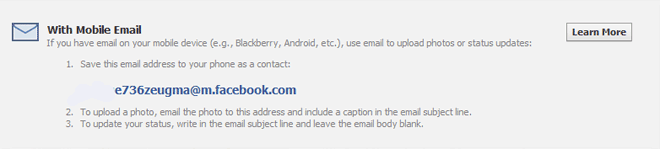
3. Simply email your photo to the address provided. Put the photo caption in the email subject line. The photo will be uploaded to your Facebook Business page just like all other photos that are uploaded.
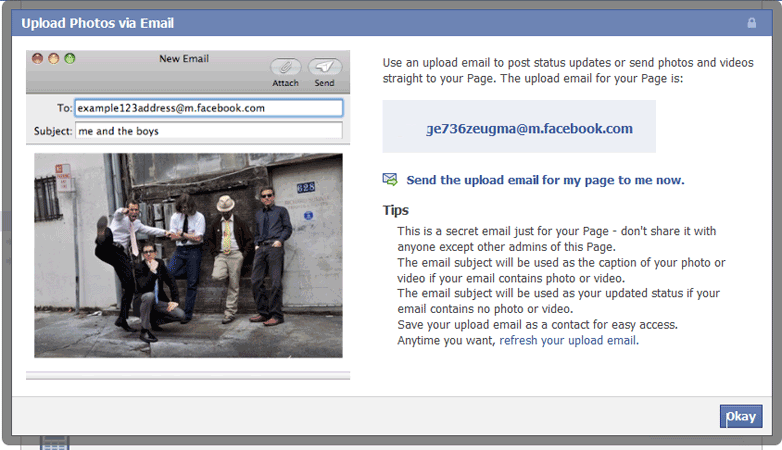
You can even update your status using the email address, just put your status in the subject line and leave the body of the email blank.
There is also a text message option to update the status on your business page, follow the “With Text Messaging (SMS)” option on the Edit Page>Mobile screen like above.
You can also use your mobile device’s browser and log into Facebook and your business page to make updates. The iPhone ap has the ability to update Pages just like you would a profile.
To learn more about Facebook Pages, click here: https://www.facebook.com/FacebookPages


