In the rapidly evolving digital landscape, the use of software and tools integrations for websites has become increasingly critical. These integrations play an instrumental role in streamlining website management, enhancing functionality, and improving overall user experience.
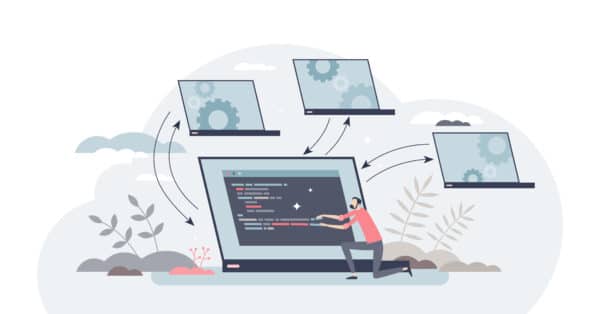 What are Integrations?
What are Integrations?
Integrations refer to the process of enabling different software applications to work together seamlessly, creating a unified system that improves efficiency and productivity. These integrations work by allowing data sharing and synchronization between the integrated tools, thereby enhancing their functionality and effectiveness. For website management, they provide the advantage of simplified processes, improved data accuracy, reduced redundancy, and enhanced user experience.
Types of Integrations for WordPress Websites
There are numerous types of integrations available for WordPress websites, each catering to different functionalities:
- CRM Integrations: These allow your website to connect with Customer Relationship Management (CRM) tools, helping you manage customer data and interactions. Popular CRM integrations include ActiveCampaign (affiliate), HubSpot, and Salesforce as well as custom solutions for niche markets.
- Email Marketing Integrations: These integrations allow you to connect your website with email marketing software, making it easier to manage your email campaigns. Mailchimp, Constant Contact, ActiveCampaign (affiliate), MailerLite and more can be easily connected to your website.
- Online Application Integrations: These integrations enable the connection of your website to various online applications, HR tools, etc., improving its functionality.
- Calendar Tool Integrations: These allow you to integrate calendar tools with your WordPress website, enabling you to manage and share your schedules efficiently. We love using Calendly in our website.
- Database Integrations: These allow your website to connect to various databases, improving data management and accessibility.
- Project Management Integrations: These integrations enable your website to connect with project management tools, helping you manage your projects more efficiently. Teamwork is our go-to software for integrations with our project management system and help desk.
- Accounting Integrations: These allow your website to integrate with accounting software like QuickBooks online, making it easier to manage your finances.
- IDX Listings for Real Estate Services: These integrations enable you to connect your website to the Multiple Listing Services (MLS) of real estate properties, helping you manage listings and sales more effectively and efficiently.
- Member Systems: Membership systems like Chamber Master, MemberClicks and Wild Apricot are integrated into WordPress websites for membership management.
- eCommerce Integrations: These integrations enable your website to connect with various eCommerce tools like Square, PayPal, and Stripe, making it easier to manage online sales and transactions.
Benefits of Integrations for Website Management
Integrating software and tools with your website can greatly enhance its management. Some of the key benefits include:
- Improved Efficiency: Integrations streamline processes and tasks, improving overall efficiency.
- Time-Saving: By automating tasks and processes, integrations save valuable time.
- Enhanced Customer Experience: With improved functionality and user experience, integrations can help enhance customer satisfaction.
- Increased Productivity: By streamlining tasks and processes, integrations can significantly boost productivity.
- Improved Data Accuracy: Integrations reduce the chance of data duplication and errors, thereby improving data accuracy.
- Cost Reduction: By automating tasks and improving efficiency, integrations can help reduce operational costs.
How to Choose the Best Integrations for Your Website
Choosing the right integrations for your website can be a daunting task. Here are some tips to help you make the right choice:
- Understand Your Needs: Identify the areas where you need improvement or automation and choose integrations that cater to these needs.
- Test Before Implementation: Always test the integrations before implementing them on your live website to ensure they work as expected.
- Consider Compatibility: Ensure the integrations you choose are compatible with your website and other tools you use.
Achieving Optimal Performance: The Role of SEO in Software and Tools Integrations
The integral role of software and tool integrations in today's website management cannot be overstated. They serve as the fulcrum that balances streamlined processes, enhanced efficiency, boosted productivity, and elevated user experience. Therefore, the success of your website hinges heavily on the judicious selection of these integrations. To make the best selection, you must understand your requirements, carry out thorough testing before full implementation, and assess compatibility with your website and other employed tools.
Don't navigate the complex world of website integrations alone. Let the expert team at Redwood Valley Technical Solutions guide you through every step of the process. Our seasoned professionals specialize in integrating all kinds of software tools into WordPress websites, ensuring efficiency, productivity, and an improved user experience. Contact us today and take the first step towards supercharging your website's performance and functionality!
Create a Digital Marketing Strategy and Plan for Your Brand
IMPLEMENT A PROVEN MARKETING SYSTEM TODAY



