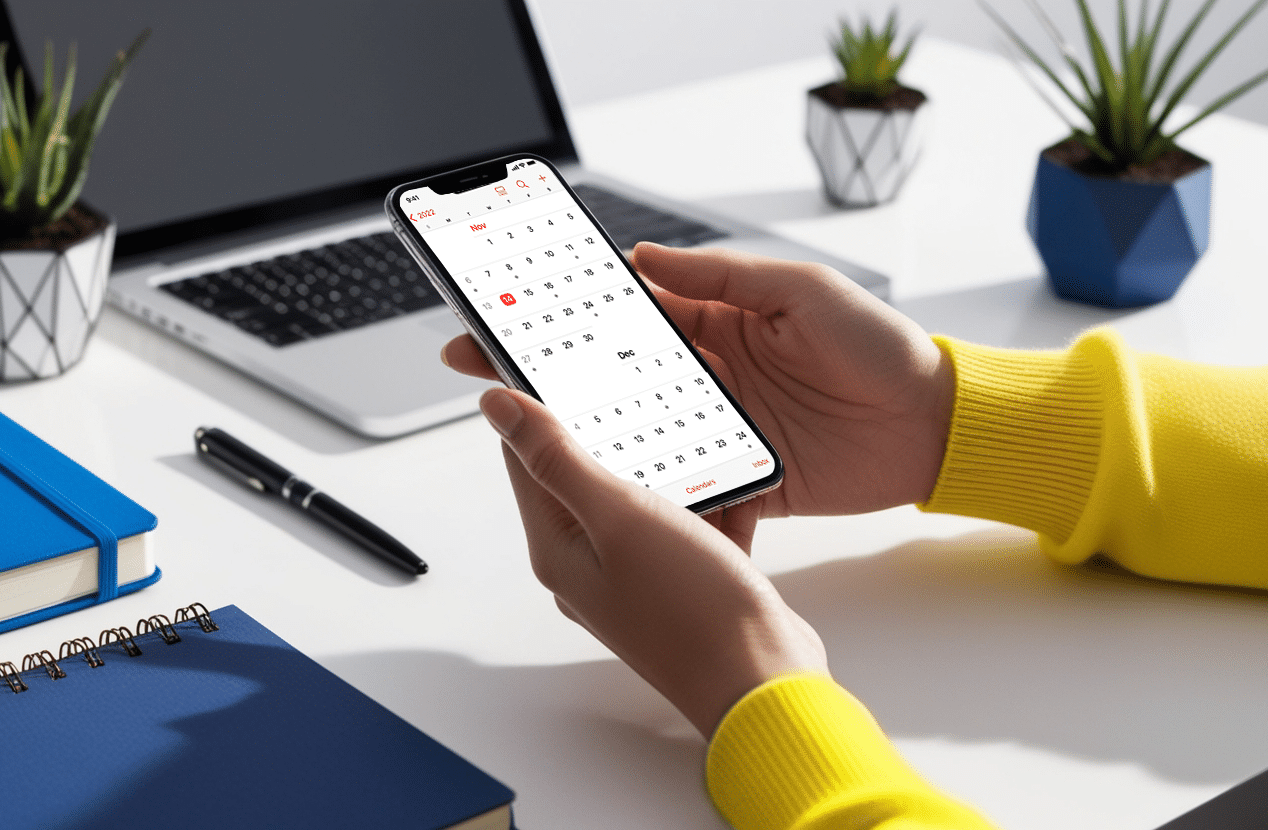Having an informative and updated website is critical for the success of any business in the modern world. Most customers will search your business online before making a purchase, and they will expect to find information about the value of your offerings before they consider buying. It is, therefore, critical to have the ability to edit your website so that you can keep your website updated with your latest offerings. We have incorporated an easy page builder tool into our WordPress websites to enable clients to modify the appearance of their digital presence with ease.
Why Use a Page Builder Tool?
Designing a website is ordinarily difficult for people who do not have a thorough understanding of programming, interface design, and digital marketing. In most cases, businesses have to spend hundreds of hours tinkering with code every time they want to make modifications to their website. Time spent trying to modify your own website could have been used to find new customers, develop new products, or make plans to grow your business.
To preserve your valuable time as an entrepreneur, you can use a page builder tool to modify your website with minimal hassle. Page builders enable you to change colors, graphics, and the basic alignment of page elements so that you can implement most changes without any technical skills. Unlike with ordinary website development, page builders do not require knowledge of HTML code, CSS or Javascript. You can use a simple interface that is built into your existing WordPress website to make changes without having to do any coding.
Modifying the Appearance of Your Website
Website builders let you make improvements to individual pages and the overall appearance of your website. One of the most common pages that business owners want to create are landing pages for promotions and offers. Your landing pages are often the first touchpoint that customers will interact with when they first find your business (other than your home page), so it is important to keep these pages updated with the latest information about your offerings.
Unfortunately, modifying your landing page templates is often difficult because you ordinarily have to change out images and layouts using HTML and CSS code. With a page builder, however, you can simply drag in an image that you want without having to worry about properly formatted code. Once you have positioned the image where you want it, the page builder will take care of the rest of the work by modifying code automatically without your intervention. You can also change layouts with ease so that you can make your pages visually interesting without having to do any coding. The page builder also turns your page layout into a responsive layout for your mobile visitors.
Using a Page Builder With WordPress
WordPress is a powerful content management tool that lets you easily add new content to your website. In many cases, the functionality of WordPress is too limited to enable business owners to make all of the changes that they want to make on their own. You might, for example, want to precisely position a form for readers to sign up for your newsletter. To incorporate advanced page elements into your website, it is normally necessary to either work with a developer or use a page builder.
Page builders are the best resources to start with when you need to modify your website design because these tools provide most of the editing functionality that you will need. Although every website is unique, the same elements are used universally across the Internet. Page builders provide the tools necessary to add advanced page elements, such as icons, tables, and buttons. Your page builder will, therefore, help you to keep your website updated using your creativity, without draining your time.
Getting the Most out of a Page Builder
The page builder tool that we have started to incorporate into client websites provides a robust range of features that address almost all of the common needs that business owners have. Whether you want to tweak the general design of your entire website or make a small modification to a single page, our website builder provides all of the capabilities necessary to make these changes without any technical skills. When you can modify your website on your own, you gain the ability to grow your business by publishing useful information at your own convenience. You will, thus, gain a strong competitive edge when you have our suite of editing tools built into your website.
Interested in adding the Page Builder Tool to your website? Send us a message and we'll get you started!