Do you have a Facebook Business Page? How about a business Instagram account? Wouldn’t it be great to be able to manage your page and posts all from one place, not connected with your personal accounts? Now, you can do it with Facebook Business Suite App. Let’s explore how it works and how it can help improve your productivity.
Getting Started with the Facebook Business Suite App
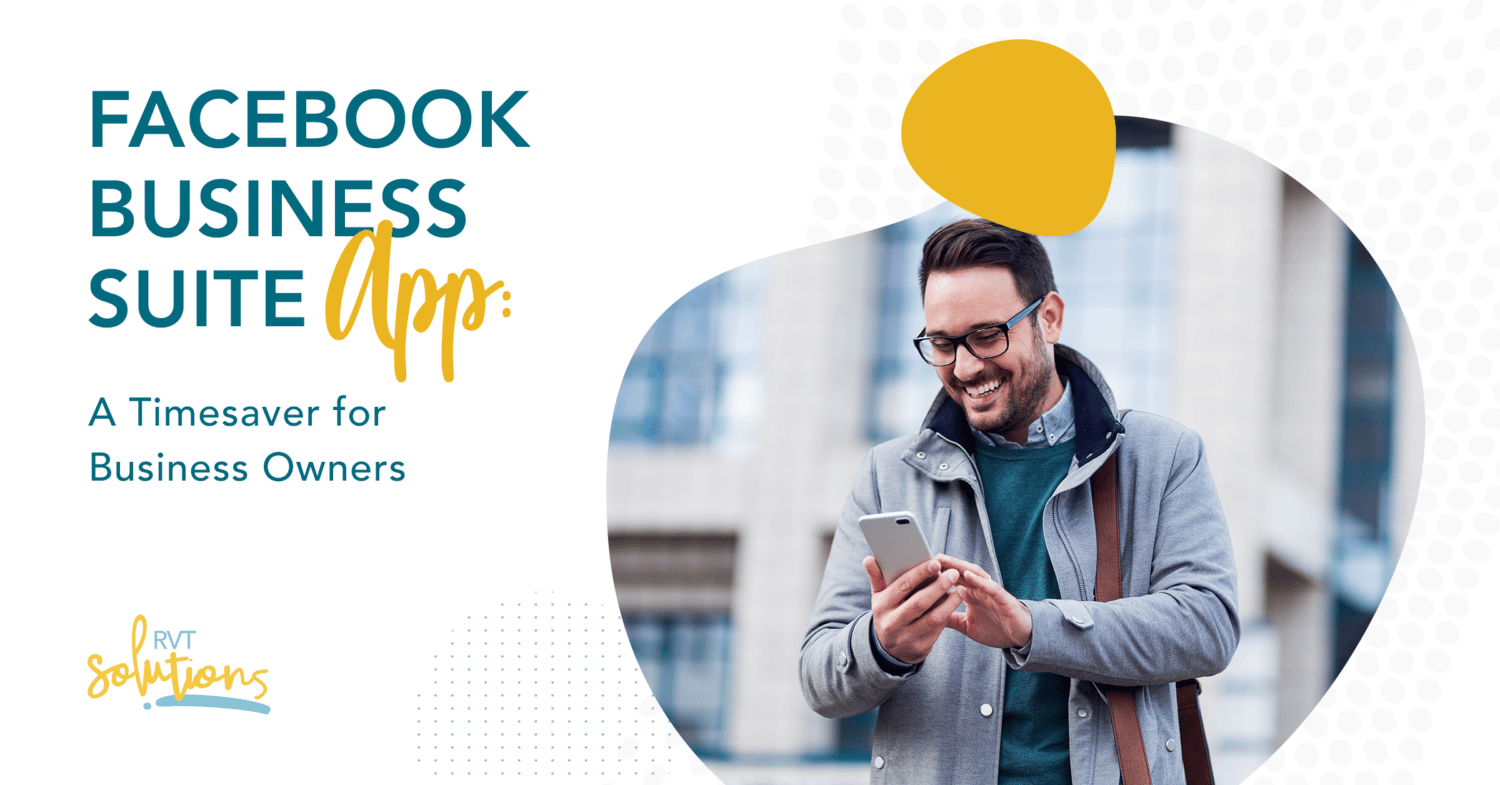 When you’re using a social media tool to implement your marketing strategy, it’s important that the tool does what you need without being too complicated to use. Facebook introduced Business Suite for that reason, allowing you to manage Facebook Pages, Instagram, and Messenger from one app rather than handling each separately.
When you’re using a social media tool to implement your marketing strategy, it’s important that the tool does what you need without being too complicated to use. Facebook introduced Business Suite for that reason, allowing you to manage Facebook Pages, Instagram, and Messenger from one app rather than handling each separately.
The Business Suite app is available from your Facebook Business Page, Pages Manager, or the app store. From the app, you can post, message, use Facebook Audience Insights, get notifications, and start advertising. The ability to manage these activities from one point saves time for busy business owners. More time available means more to be spent on core business operations.
Download Facebook Business Suite App for iOS
Download Facebook Business Suite App for Google Play
It all starts with joining together your Facebook and Instagram accounts. Starting from your Facebook Business Page, choose Settings then Instagram. Next, choose Connect Account and enter your username and password for Instagram. Click Log in. Now, you’re ready to take advantage of all that Business Suite has to offer!
Learning Business Suite Features
Business Suite enables various functions without leaving the app. You can create posts and publish them to both Facebook and Instagram immediately, or schedule them to be posted at the desired time. The app allows you to choose to post on one or both social media sites. Simply select a photo, video, or image, write post content, and publish. If you’d like, you can preview your posts before publishing. We suggest checking Insights regularly to gather information about what types of posts are performing well with your audience.
If you have advertising, the app allows you to create ads and to boost your posts. Boosted posts reach more of your audience. While Business Suite can’t do what Ads Manager does, it’s a start, and Facebook is likely to build more advertising features into the app over time.
Facebook’s new app helps with communication and prioritization. You can see Facebook and Instagram activity, read messages and comments on your posts, and create and save replies for frequently asked questions. Business Suite gives you a tool to react to your site’s performances through an Insights tab which contains the key metrics from Facebook and Instagram, including reach, engagement, and reactions. You can get Insights on overall performance or on selected posts, helping you to prioritize which tasks are most important.
Marketing Strategy Implemented in Less Time
Business owners see value in what Business Suite offers. It saves time because users don’t have to go into each app individually, perform each function separately, and then repeat in the other app. Now, you can go onto Business Suite and do it all in less time. Using the Business Suite app also ensures you won’t post or comment as your own personal account, on your business page – bonus!
The Business Suite app was introduced in September 2020, and Facebook is expected to continue to develop the app and to add more functions. Make your social media management easier by downloading the Facebook Business Suite app and start saving time while implementing your marketing strategy.
Enjoy Saving Time!
Using the Facebook Business Suite app will be a social media game changer! We hope that this information was helpful and will encourage you to give it a try. Hesitant? We are here to answer your questions or provide services as requested. Just reach out to our team to get started.



