If you are adding a new or updated website to the world wide web, you’re going to want to do all that you can to optimize your SEO strategy. As one of the best ways to bring new customers to your website, a strong search engine optimization strategy has the power to bring in enough new business that it can completely change your company.
Having the strongest optimization strategy possible means knowing all the areas you can improve upon in your WordPress website. Follow this SEO Beginners Guide and you'll be well on your way to getting found in search!

WordPress SEO Best Practices
To ensure you’re creating a complete strategy, you will want to add keyword-rich text to a variety of areas within the website. Your strategy should be including optimizing each page, post, and other content you create. These keywords should clearly represent who you are as a company, what you do, and what kind of audience you are hoping to attract. If you are a local business, you will want these keywords to reflect the town, city, or region that you serve as well.
But keywords aren’t everything in a search engine optimization strategy. Within your website, you will also want to use proper categories and tags as well as links to other areas of your website. The use of alt-text and meta descriptions are also important to ensure each page and post is properly optimized.
Let’s walk through the various components of a WordPress site that you can optimize using our favorite SEO plugin, Yoast SEO.
First of all, let's define these terms:
Meta Descriptions are HTML attributes that provide concise explanations of the contents of web pages. Meta descriptions are commonly used on search engine result pages (SERPs) to display preview snippets for a given page.
-Learn More at Moz
Alternative text or ALT Text is text associated with an image that serves the same purpose and conveys the same essential information as the image. In situations where the image is not available to the reader, perhaps because they have turned off images in their web browser or are using a screen reader due to a visual impairment, the alternative text ensures that no information or functionality is lost.
-Learn More at Wikipedia
The Focus Keyword is the keyword that you want your page to rank for, so when people search for that keyword, they’ll find you.
-Learn More at Yoast SEO
Now let's Optimize Your Website
On the upper-level of your search engine optimization strategy, you will want to optimize your entire website to improve its ability to be found by Google crawlers and other search engines such as Bing and Yahoo. This can include selecting a domain that includes your main keyword and selecting a website layout that is fully mobile responsive or mobile friendly.
As you create your pages, you will also want to include keywords in your page titles, URL and web copy. This ensures that your strategy runs all the way down to the foundation of the page.
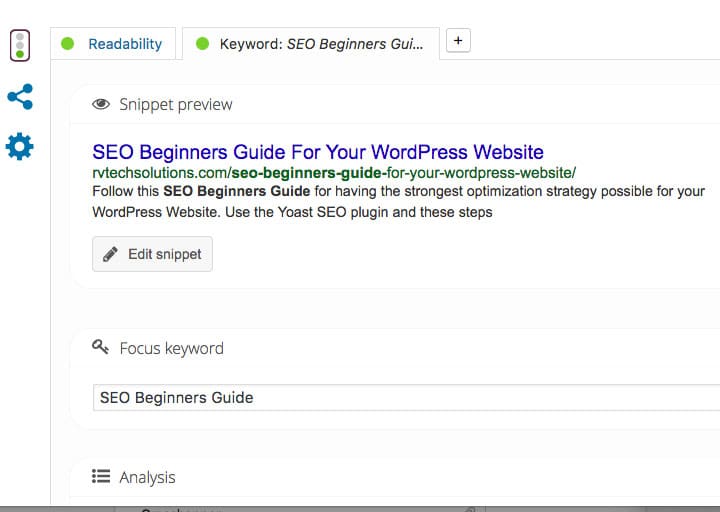
Optimize Your Titles
The title of each page is one of the most important parts of a strong WordPress SEO strategy. When Google receives a search, it sends its crawlers out through the web to find relevant pages, posts, and information. The first place these crawlers will comb through are page titles.
The title that you add is also what will appear in the list of search results. Be sure that it is clear, accurately describes the content within the page, and includes a long-tail keyword relevant to the topic.
Optimize Your Individual Posts
Once your title is properly optimized, you can move on to optimizing the content of your post. For many individuals new to SEO, they believe this means using keywords as frequently as possible throughout the text.
Unfortunately, this behavior can actually hurt you. Instead, you will want to use the keywords naturally and carefully throughout the text.
There are other things you will want to include in your post copy to further boost your optimization strategy, including:
- copy that is easy to read.
- a keyword placed in the page’s URL.
- keyword placement in the first paragraph of copy.
- you use links to point readers and crawlers to other areas of your website.
- use of headlines such as H2 headings.
- the post is properly tagged and categorized.
Optimize Your Descriptions
Your post meta-description is another area that should be optimized. The meta-description is the piece of text that appears underneath the title of your page in a list of search results and gives the reader more information about the content on the page.
However, your meta-description will not rank well unless it has the keyword within the content so be sure you are creating these descriptions keeping your keyword in mind.
Optimize Your Images
The last place you will want to optimize in your WordPress website is in your images. To optimize an image, you will want to add a keyword as the alt tag of an image. Because a Google crawler is unable to identify the content of your image, the alt text tells the crawler what the image is related to. This is also true for screen readers and accessibility software.
This keyword placement allows you to appear in image searches as well.
Using a WordPress plugin, such as Yoast SEO, can help you identify that all these points have been covered. Because Yoast SEO makes it easy to see how the post will appear in a list of results, you can ensure you've covered all your WordPress SEO bases.
WordPress SEO Videos
If you have a WordPress website built by our team, and you want to learn more on how you can maximize your SEO to get found above the competition, check out the SEO videos in your WordPress dashboard. You'll learn all of the tricks and tips to master each page or post.
Have questions about the SEO Beginners Guide and how to optimize your website? Let us know in the comments below!
LET'S ASSESS YOUR WEBSITE AND SEO OPPORTUNITIES
Get your comprehensive and customized complimentary website and SEO (Search Engine Optimization) audit report.



