Are you ready to take your business to the next level by setting up a Google Business Profile? This step-by-step guide will walk you through the process of claiming and optimizing your GBP profile, so potential customers can easily find and engage with your brand.
Let's get started setting up your GBP (Google Business Profile)
By following these steps, you can effectively set up and optimize your Google Business Profile. Take advantage of this valuable tool to drive more traffic and generate leads for your business.
1) Why Google Business Profile is important for your business
Having a Google Business Profile allows customers to easily find information about your business, such as location, hours, and contact information. It also allows you to control the messaging and images displayed on your profile and gives customers the opportunity to leave reviews. This can improve your online presence and credibility, potentially leading to an increase in customers and sales.
2) How to create and claim your listing
To create a Google Business Profile, first make sure you have a personal Google account for your business, which you can create for free. Then, go to google.com/business and click "Manage now" in the top right corner.
From there, search for your business and follow the steps to set up and verify your listing.
Note: If your business does not have a physical location, follow this article on how to set up a Google Business Profile without a Physical Location.
Also note: if you already have a listing but haven't claimed it, go to google.com/business and click "Own this business?" to start the claiming process.
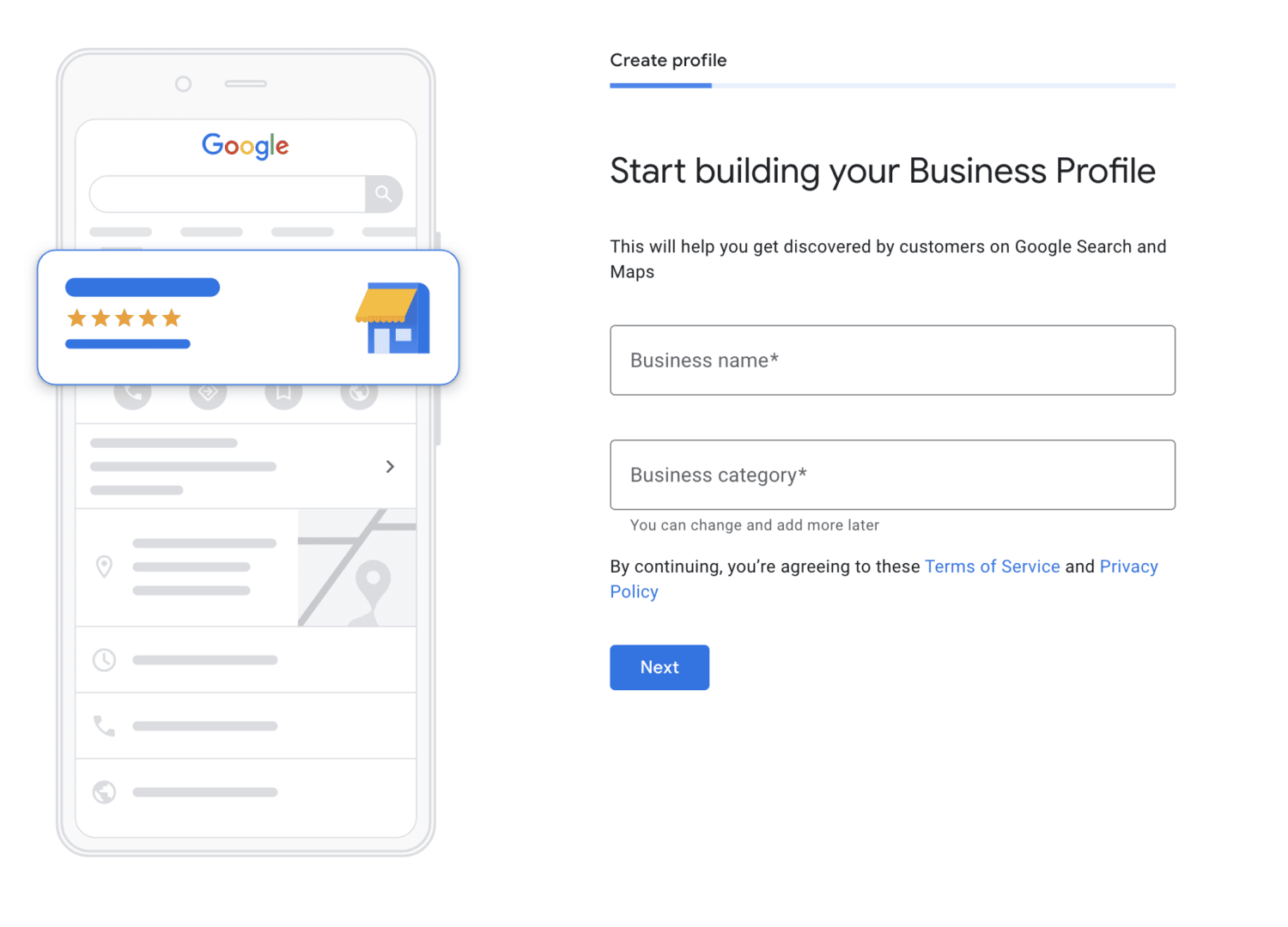
NAME, ADDRESS AND PHONE (NAP)
You'll be asked to enter your business name, category, and phone number when setting up a new GBP. It is important to keep your business name, address, and phone number the same across all of your listings, social sites, and especially Google. You can also add a website, description, and photos.
Adding the business category or categories is also important for being found in a search. Be sure to add the right categories or go back and optimize your Google Business Profile after you complete your new account.
Complete as much information as possible within your profile. Include high-quality photos that accurately showcase your products or services. Adding a virtual tour of your location can also help attract customers.
Keep your profile updated by regularly checking for accuracy and making any necessary changes.
3) Tips for optimizing and managing your profile
- Make sure all information on your profile, such as hours and contact info, is accurate and up to date.
- Include photos to give customers a visual representation of your business.
- Utilize categories to accurately describe what products or services you offer.
- Encourage customers to leave reviews and respond to both positive and negative feedback in a timely manner.
- Consider setting up and linking to your business’s Google My Business messaging feature, which allows customers to message you directly from your profile.
4) How to track and respond to customer reviews
You can track and respond to customer reviews on your Google Business Profile by logging into your account and going to the "Reviews" section. Responding to reviews shows customers that you value their feedback and care about providing a positive experience. It's important to not just respond to negative reviews, but also thank happy customers for their positive feedback.
5) Using Insights to track performance and make improvements
Google Business Profile offers a "Insights" feature, which allows you to track metrics such as how customers are searching for and finding your business, the actions they're taking on your profile (such as calling or visiting your website), and the demographics of your profile viewers. Use this information to make improvements to your profile and overall online presence, such as adjusting categories or updating photos.
6) Additional resources and tools for marketing
In addition to optimizing and managing your Google Business Profile, consider using other Google tools and resources to market your business. This can include creating and managing a Google Ads campaign, setting up a website through Google My Business website builder, or using Google Maps promotions to advertise sales or events at your physical location. Additionally, explore online marketing strategies such as social media management and email marketing.
In conclusion, having a Google Business Profile is essential for improving your online presence and attracting customers. Make sure to create and claim your listing, optimize and manage it by keeping information accurate and up to date, respond to reviews, track performance with Insights, and utilize other Google tools and resources for marketing. By taking advantage of all that Google Business Profile has to offer, your business is sure to see success.
Ready to improve your Google Business Profile or need help getting started? Contact our team today and request a free Google Business Profile Audit!


