[Updated with new stock photos sites February 2017]
They say that a picture is worth a thousand words. We would have to agree, a picture can say a lot. A picture can breathe life into your blog post or web page. Not only can it speak to your readers, but it can grab their attention and give them a glimpse into what your blog post is about.
 Find The Right Photo
Find The Right Photo
Including photos in your posts is important, so let’s make sure that you are using them to their full potential. Make sure that you use quality photos; choose a photo that is relevant to your post and is attention grabbing. You can find a picture of almost anything on photo sharing sites like Flickr. Use the search feature to find what you are looking for, you might have to scan through numerous pages but it will be worth it. When you spot the perfect photo it is important to check the license, listed on the right side of the photo page, to ensure that you have permission to use the photo. You are looking for photos marked CC ‘creative commons’ or ‘some rights reserved’. These photos are free to use, many of them are also marked ‘attribution’, which means that they want to be given credit for their work. This can be done by simply adding at the bottom of your post “Photo Courtesy of” include their name and a link to their Flickr page. Be sure to check the details on what is required of each photo you choose before you add it to your website.
If you can’t find what you are looking for on Flickr, try these free and paid stock photo websites to find just the right photography for your blog post:
- Pexels (Free!)
- Pixabay.com (Free!)
- Unsplash (Free)
- Adobe Stock Photos
- Shutterstock
- Graphic Leftovers
- iStock Photo
- Getty Images
And there are many more. Just do a Google search for “Stock Photography”. Remember to check the license on stock photos as well!
Don’t forget your local photographer as a resource too! We often use photos from our professional photographer friends as they are exactly what we are looking for and may be unique to the location, person or place in the post.
Use and Edit Photos
If you have the resources, you can use your own photos for your blog posts. If you have a vast amount a quality photos you may want to consider adding a photo gallery within your blog post to add even more visual appeal. Remember, if you are taking photos of people who are not part of your company, be sure to get a photo release form.
If you want to to edit, re-size, crop or add cool filters to your photos, try some of these great free websites:
- Pixlr (Pixlr O-Matic for fun and playful features)
Pixlr is a free online photo editor. Edit, adjust and filter your images. No registration, jump right in! - PicMonkey
PicMonkey: Free online photo editor by ex Picnik staffers! Collage, Touch Up, Teeth Whiten, Fonts, Effects, Filters, Frames, Stickers & more. - Photoshop Express
Adobe® Photoshop® Express is a little app that packs big fun into every photo you take with your smartphone or tablet.
Don’t forget about Instagram! This fun and newer social network is centered on photo sharing but you can “Instagram” your photos with a fun filter and use them on your blog too!
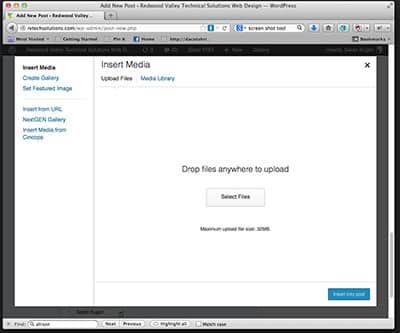
Screenshot from your Computer
Sometimes a great visual photo can be a screen shot from your computer. An easy way to capture an image of what is on your screen is by using the keyboard commands and cropping or resizing the image with the tools mentioned above.
To grab a screenshot on your Mac, use the keyboard combo of Command + Shift + 3. This saves an image on your desktop of the screen.
On a PC, use the Print Screen key on our keyboard, which creates a copy of your screen. Open up an editor like Pixlr.com and paste into a blank canvas.
You can also use screen capture tools like SnagIt, Jing and Skitch (from our favorite app Evernote) to capture screenshots as well!
Adding a Photo To Your Blog Post
Now that you have the perfect photo, it’s time to import it into your blog post. Make sure that you fill in the photo title, caption (if you choose to), Alt text and description. Doing so is important for search engine optimization (SEO). You also have the ability to link the photo to a URL, which is a useful feature to send traffic to your website. Link your photo to a page on your site that is relevant to your blog post topic, bring everything full circle.
Keep in mind that when we say photo, it could be a variety of graphics like a logo, icon, chart or even a video. Adding media to your blog posts is a must when it comes to social media. Facebook followers are more likely to click on a link posted on your page when it includes a photo. On Pinterest photos are prominent and determine the success of your pin. If social media is part of your online marketing plan, then investing time in finding great photos should be part of it as well.
Next time you flip open your laptop to write your next blog post, don’t just concentrate on the words. Put some thought into how adding a photo could enhance your message and attract new readers. Be creative and think about what media would best compliment your blog post.
How have you used photos to enhance your online marketing plan? Any resources you would like to share? Leave a comment below!


