Google Analytics is one of the most powerful tools that any website owner can use. As a way to examine our website visitors’ habits and behaviors, Analytics allows you to make strategic decisions to boost conversions and encourage readers to explore more pages.
However, simply setting up Analytics isn’t enough. If you really want to maximize the benefits that the program can bring you, you should set up goals in Google Analytics.
About Goals in Google Analytics
We all have certain behaviors or tasks that we want our website visitors to complete when they visit our website. It might be making a purchase, signing up for a newsletter, or just reading a specific blog post. These conversions allow our businesses to move forward.
With Google Analytics’ goals feature, you can set up special trackers to identify when these tasks have been completed. This can give you a better understanding of how many individuals have completed the conversion that you’re looking for.
How to Set Up Goals
Now that you understand what a goal can do for you, you’re ready to set up your first one. This step-by-step guide can help you along the process.
First you need to log into your Google Analytics account at https://analytics.google.com.
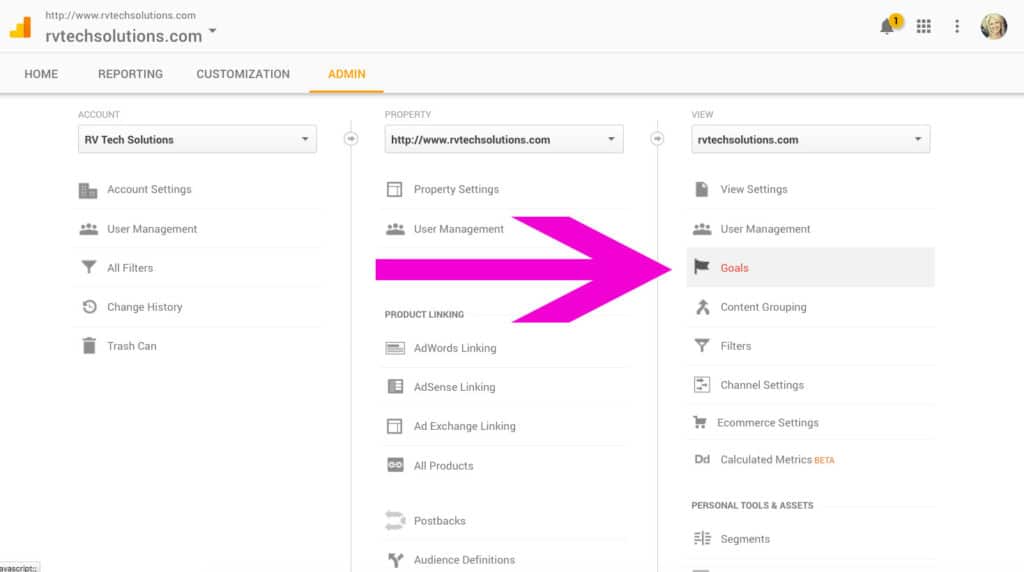
- Select the Feature: Begin by logging in to your account and selecting the “Admin” button link. Under the “View” column in your admin dashboard, you will find a link to the goals feature.
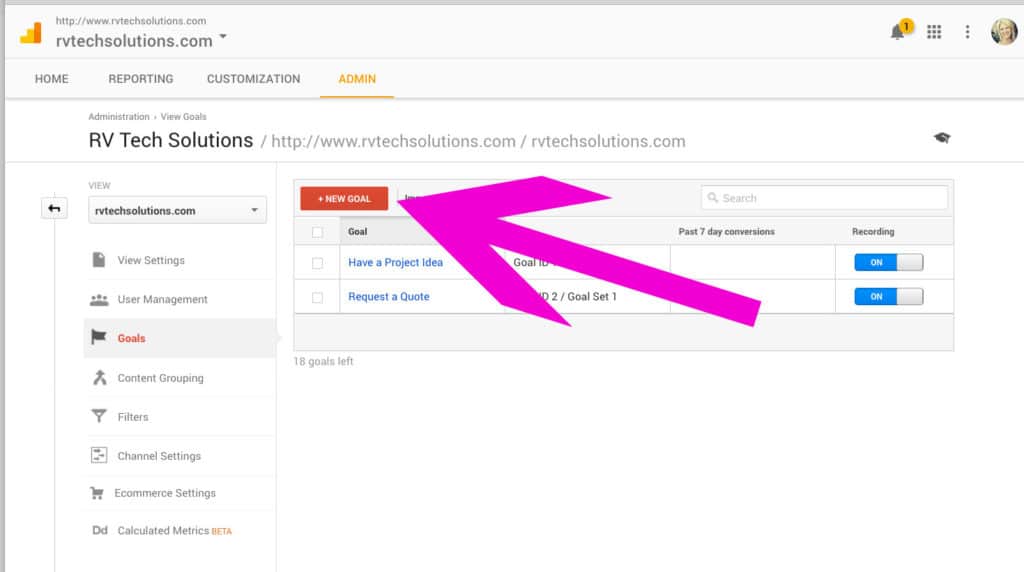
- Create a New Goal: Once you’re brought to the feature page, you will see a button to create a New Goal. Select this option.
Use a Template: If you would like to use a “pre-built” option, you will see that there are some template options that you can select from when clicking on the Import from Gallery button, next to the New Goals button. If any of these fit the description of the goal you are attempting to create, you can select that option.
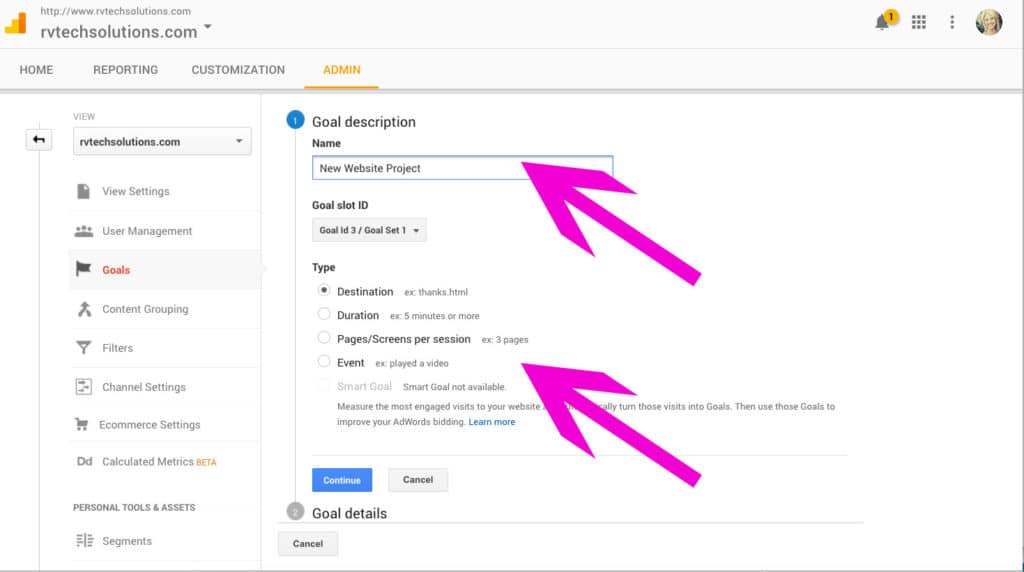
- Add Goal Description Name: After you select to create a new Goal, you will see a window with the option to add a description name. This is the name you will see in your reports to track your goal.
- Select a Type: Based on what you want to track in your goal, you will now need to select a type. There are four main categories for you to choose from: destination, duration, pages per session, and event. Each type requires a different kind of action for the goal to be completed. Select the one that fits your needs best. In this example, we are choosing the Destination option as we would like to track how many people complete the Request a Quote form and reach our “Thank You” page. The Thank You page is our destination and will show the conversion of forms completed.
Now click Next.
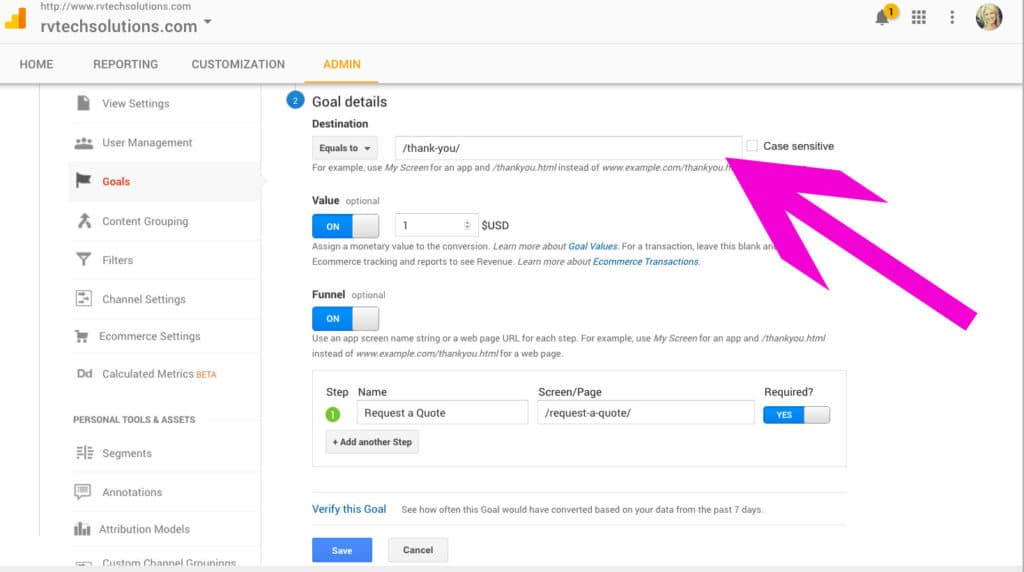
- Complete the Details: After you have determined the kind of goal, you will need to provide the specific details. This may include a certain web page they must visit, a certain amount of time spent at your page, or a certain event. For this example, you will see the URL of the Thank You page we have added to the “Equals To” section. You should put your own URL of the page you want people to land on, once they have completed the task you are requesting them to complete (the Request a Quote form in our example).
- Add a Value: Here is where you assign a monetary value to the conversion. If you know the amount of value of the conversion you are setting up, put the amount in here. If you do not know the amount, just add $1 so you can track the value. If the conversion is for E-commerce, leave this spot blank.
- Funnel: In this case we are adding the funnel location – the page the visitor started on and is completing the form. We do mark this required for tracking.
- Click Save: Once all the necessary information has been submitted, you can finalize the process by clicking “Save.” This will add the goal to your list and Analytics will begin tracking the information.
Before you set up goals, think about what the most important factors for your business are. Play around with different strategies, track different information, and find a pathway that works best for you and your company.
What information have you been seeking? Set up a goal to easily track and find that data!



