When you’re looking for information on a product or service, where do you look? Most likely turn to your trusted search engine. So do your potential customers when searching for a particular product or service. For more than 90% of users that search engine is Google, but most search engines use similar algorithms to help find answers to your queries.
Now the real question is how many pages deep into Google are you willing to go to find what you’re looking for? Another 90% of respondents said that if they can’t find what they’re looking for on the first page of Google, they’re more likely to enter a new search query than look at the second page.

Search engine optimization (SEO) uses copywriting, content and web development to make it easier for Google, and those who might be interested in buying your products or services to find your website. The more people who find your website—especially if they’re already interested and looking for what you offer—the more sales you stand to make.
4 Pillars of SEO
 When creating and updating a website, we use the four pillars of SEO.
When creating and updating a website, we use the four pillars of SEO.
- Technical SEO
- On-Page SEO
- Content
- Off-site SEO
In this article, we will cover seven tips for on-page SEO specifically. Follow these seven on-page SEO tips when creating new content or updating your website pages and posts. Prepare to boost your website visibility today!
7 On-Page SEO Tips to Follow
-
Use heading tags correctly
Search engine crawlers are algorithms (computer programs) that search the web looking for pages that contain words or phrases matching the search query. A solid SEO strategy starts with knowing what types of search terms someone interested in buying your products must use. But SEO is more than just including the right words on your page.
Headings use keywords and highlight the main topics on your page. These heading tags are bigger and bolder than the body text, and indicate to web crawlers that the specific word or phrase is of greater importance than the other text. The most “important” of these tags is the H1 tag. There should only be one H1 tag per page—the page or post title—and it should include the main topic of that page or post and be rich in keywords.
Maintain a Proper Heading Structure for SEO and Accessibility
Maintaining a proper heading structure, such as using H1, H2, H3, and so on in sequential order, is essential for both SEO and accessibility. Skipping heading levels, like jumping from an H1 to an H3, can confuse search engine crawlers and disrupt the logical flow of your content. Similarly, users relying on assistive technologies, such as screen readers, depend on a consistent heading order to easily understand and navigate through the page.
For SEO, this clear structure helps crawlers interpret the relationship and importance of different sections on your page, improving your chances of ranking well. For accessibility, it ensures all users, including those with visual impairments, can fully engage with your content.
To implement this effectively:
- Start with one H1 for the main topic of the page. Remember, only one H1 in a page!
- Use H2 for primary sections and H3 for subsections beneath them.
- Avoid skipping levels (e.g., don’t move from H2 directly to H4).
- Review your headings to ensure they follow a logical and hierarchical order.
By adhering to a structured approach, your site becomes more readable and inclusive while boosting its visibility to search engines.
-
Choose an appropriate title tag
Title tags, the main heading that appears on the search engine results page, should be 50-60 characters or less and contain your business’s target keyword. It is important to choose a title tag that accurately reflects the content on your page, as relevancy is an important SEO ranking factor for Google.
-
Write compelling meta-descriptions
Meta descriptions are the small blurb of text under the title tag on the search engine results page. These should also contain the target keyword and accurately reflect the content on your page, but they’re meant to entice a searcher to click through to your website. Make sure your meta description is clear, concise, and persuasive.
-
Optimize URL structure
Your website’s URLs should be easy to read and include your target keyword. This not only helps search engine crawlers identify the content on your page but also allows potential customers to quickly learn what they can expect from a visit to your website or a specific page.
-
Increase website loading speed
Ever been to a website that takes forever to load? Chances are, you didn’t stick around for long. The same goes for search engine crawlers—if your website is slow to load, they won’t bother indexing it or ranking it as highly in the SERP. Use tools like Google’s PageSpeed Insights to analyze your website’s speed and make any necessary changes, such as compressing images or minifying code.
-
Use alt text for images
When visual content isn't accessible to some users, whether due to disabilities or other reasons, descriptive alternative (alt) text serves as an alternative way for everyone to comprehend the content on our website. This not only enhances accessibility but also provides an opportunity to reinforce the relevance of our business through strategic keyword placement. By including relevant keywords in alt text for images, we increase our search engine optimization efforts and ensure that our content resonates effectively with both website visitors and search engines, ultimately contributing to improved visibility and engagement for our brand.
-
Include internal links
Linking from one page of your website to another not only helps potential customers navigate through your site but also boosts SEO. Internal links allow search engine crawlers to find more pages on your website and understand the hierarchy or organization of your content. Just be sure to include relevant keywords in the anchor text (the clickable part of the link) for an added SEO boost.
Start Optimizing Your Pages for SEO
Implementing these tips can improve the visibility and ranking of your website on search engine results pages, driving more traffic and potential customers to your business.
Ready to drive more search traffic to your website? Not sure how or where to start? Contact our team today! Together we can optimize your website for search.
LET'S ASSESS YOUR WEBSITE AND OPPORTUNITIES
Get your comprehensive and customized complimentary website audit report.



